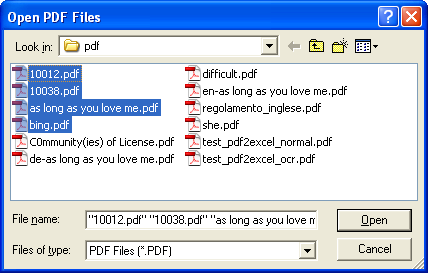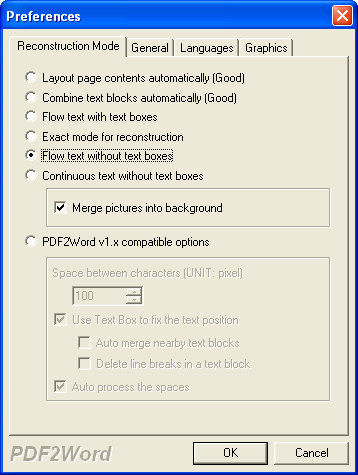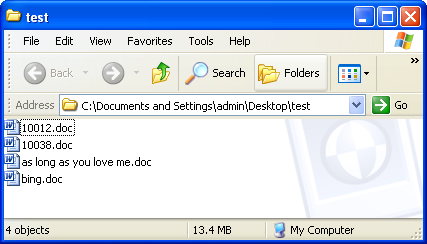In this article, you will know a kind of batch processing tool which is able to convert PDF to Word documents in batches and then retain the original layouts for the PDF documents, including texts, graphics and images. The name of the application is PDF to Word Batch Converter which is a powerful program specially designed for batch conversion.
1. When you want to add PDF documents into PDF to Word Batch Converter, you can use one of the supplied ways below:
(1) Click File—Open to open the file picker window which is shown in Figure 1 and choose all PDF documents that you want to convert. |
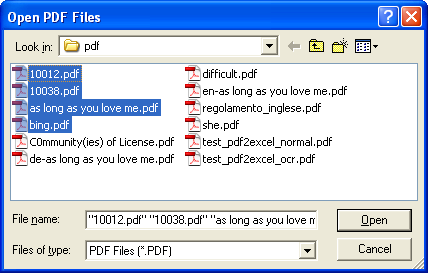 |
| Figure 1
|
(2) Use the shortcut key Ctrl+ F to open file picker window shown in Figure 2.
(3) Directly drag and drop the PDF documents you need into the application.
2. The automatically popup Preferences window allows you to set parameters for the target file. Please see it in Figure 2. In Reconstruction Mode tab, you can choose one kind of layout mode for target file from six supported ones. In General tab, you can set the page range to be converted of the input PDF document. In Languages tab, you can choose the language mode as Auto or English Document. In Graphics tab, you can choose to delete the images or graphics from original PDF documents, which is helpful for reducing target file sizes. |
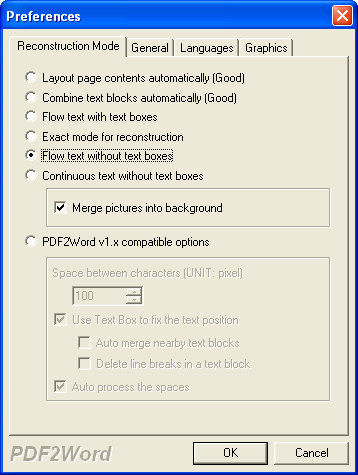 |
| Figure 2
|
| 3. After setting the parameters, please click on OK button and then you will be amazing at the convenience of this application because the window for saving target file will pop up and you are able to choose output location for all the target files. If you have chosen the target location and run the conversion from PDF to Word, several seconds later, you will get the target file in the specified location. Please see it in Figure 3 |
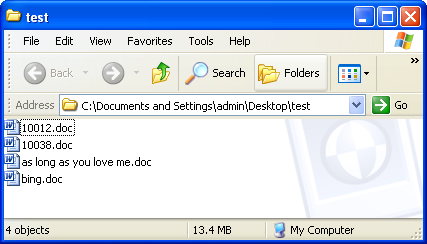 |
| Figure 3
|
| If you want to change these DOC documents to DOCX or RTF document, there must be MS Office installed on your computer and you just need to save the DOC as DOCX or RTF document. Then it will be done. For downloading PDF to Word Batch Converter, you can click here. If you are interested in PDF to Word Batch Converter, you can purchase it by click here. If you want to learn more features about it, please click here.
|

 |