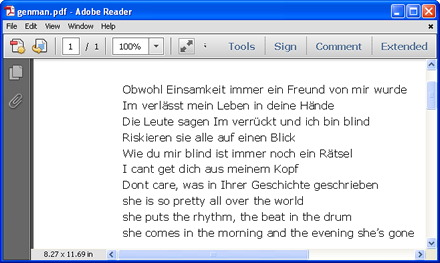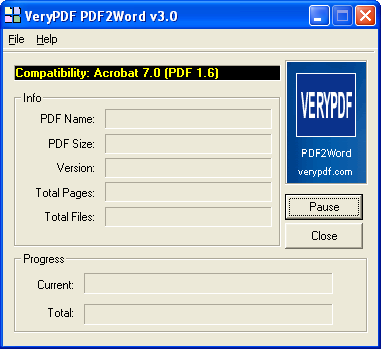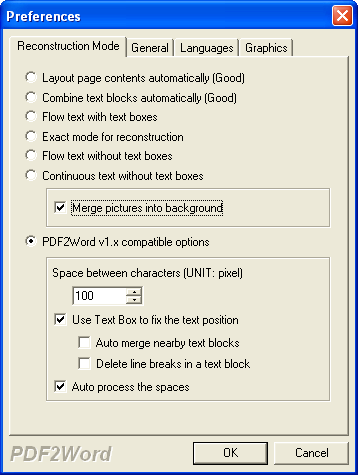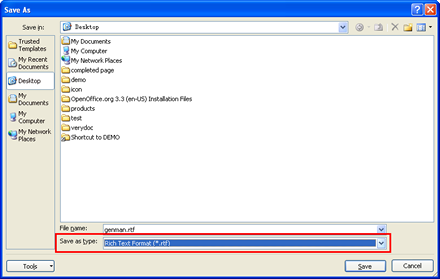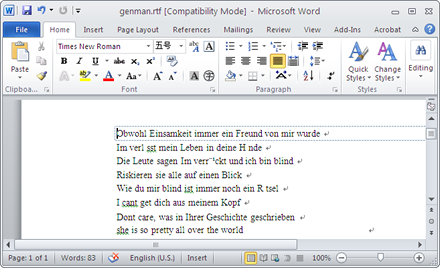Do you need to convert a batch of PDF to RTF documents which can be opened in MS Office, text, Notepad, etc. program? If so, you may be able to have a try of the application PDF to RTF Batch Converter which has the ability to convert PDF to RTF documents. It supports more than fifteen kinds of languages so that you can convert different language PDF documents to RTF files smoothly.
For example, there is a German PDF document like the one shown in Figure 1. If you want to convert it to RTF document with other PDF documents in batches, you can do like this:
|
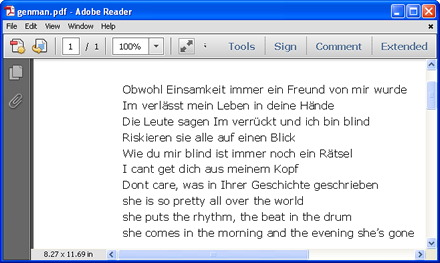 |
| Figure 1
|
1. Download PDF to RTF Batch Converter via click here.
2. Double click the installer and follow the setup wizard to fulfill the installation.
3. Open PDF to RTF Batch Converter by clicking its icon or through Start menu. Please see its interface in Figure 2.
|
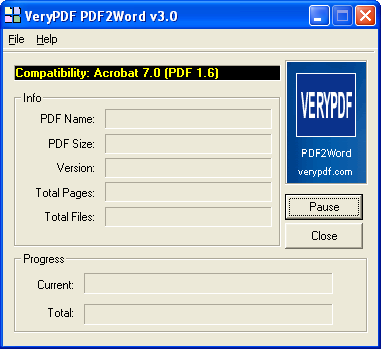 |
| Figure 2
|
4. Add batch PDF documents into the application by clicking File—Open or use the shortcut key Ctrl+ F to open file picker or drag PDF documents and drop them into the application.
5. Set parameters for target file in popup Preferences window according to your needs like the reconstruction mode, converted page range, graphics, etc. Then click OK button. Please see the window in Figure 3. |
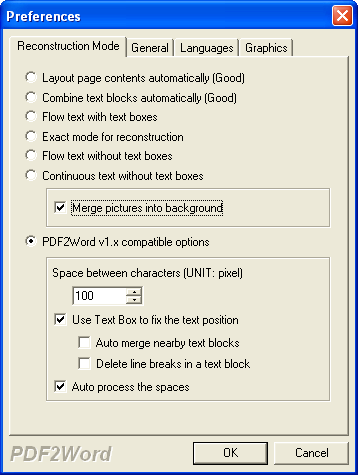 |
| Figure 3
|
6. Save the target files in popup Browse for Folder window. You need to choose the output location for target files.
7. For converting PDF to RTF, you need to finish the following important step. MS Office program is an important program which needs to be installed on your computer. Please open the created DOC document with MS Office and then click File—Save as to open Save as window in which please choose the output format as RTF in Save as type dropdown list, please see it in Figure 4. |
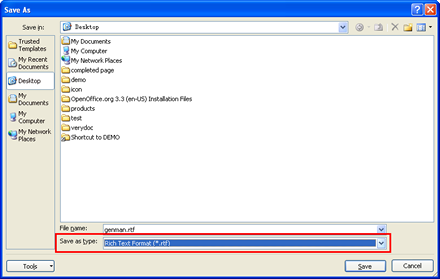 |
| Figure 4
|
| Please see the target file in Figure 5. |
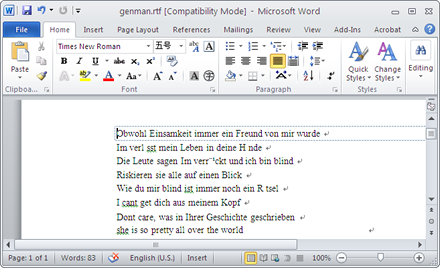 |
| Figure 5
|
If you are not satisfied with the conversion result or you want to get a greatly accurate conversion result or the input PDF documents are scan documents, maybe you can try the application PDF to Word OCR Converter (PDF to Word OCR Converter链接到其主页) or Scan to Word OCR Converter (Scan to Word OCR Converter链接到其主页).
If you need to use PDF to RTF Batch Converter, please buy it via clicking this link. If you want to see all features of the application, please click here.
|

 |