 GIF to Vector Converter GIF to Vector Converter
|
GIF is a popular image format that is widely used on the Internet for storing and displaying images. However, as a raster format, GIF use pixels to store image information, which requires a larger file size when storing a high resolution image. In limited image size, it will lose the image quality at high level magnification. It is different from a raster image, a vector image stores the control points and strokes and maintain the image quality at any level of magnification. GIF to Vector Converter is a conversion tool designed for convert raster GIF to vector. |
|
Please download the package of the application via this link and then unpack the package to any directory in your disk. This application is designed for MS-DOS interface, and it does not require installation step before using it. |
| |
To run the application, you should open a MS-DOS command prompt window. Press and hold “Window” button and press “R” of your keyboard, and input “cmd” in the popup “Run” dialog. Now you have opened a MS-DOS command prompt window. Set the default current directory to the one where the application is stored, and then you can run the application with call its file name “Raster2Vector.exe”. |
| |
A simple usage of the application is,
>Raster2Vector.exe test.gif test.svg . |
| |
This command line converts the source raster image “test.gif” to vector image “test.svg”. In the conversion process, the application computed out the control points and the paths of the raster image, and then reconstructed a SVG vector image. The following two figures are for displaying the difference between the raster gif and vector svg. |
| |
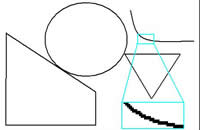 |
| |
The above figure is the source raster gif image. You see that the curves will be serrate when the image is magnified. |
| |
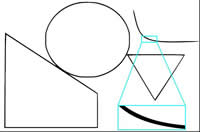 |
| |
|
The other figure is from the converted SVG vector image. You can see that the curves can maintain smooth even when the image is at high level of magnification.
This application only supports MS-DOS interface, and you can use it in a batch script. If you want to run it on your server, please buy a server license. If you require embedding and redistributing this application in your software, please buy a developer license.
|
| |
Features of GIF to Vector Converter:
- Support Microsoft Windows 2000 and later systems of both 32 and 64-bit.
- Set printing options – It supports to set the width, height, paper size, resolution and page margin of a converted vector image.
- Rotate images – it offers an option to rotate the page of a converted vector image.
- Set line color and fill color – it can set the line color and fill color of a converted vector image.
- Suppress speckle – It can suppress speckles of the source raster image in the converted vector image.
- Inverse color – it can inverse the color of the source image in conversion from raster to vector.
- Alternative algorithm – it provides an alternative algorithm for some specific situations in which the default algorithm does not work perfectly.
- Multiple source formats – besides gif, it supports raster image formats of pdf, jpg, png, tif, tga, pcx, pnm (pbm, pgm, ppm), and bmp.
|
| |
|
|

