 Bitmap to PS Vector Converter Bitmap to PS Vector Converter
|
Bitmap image format uses pixels to save an image. A bitmap cannot afford high level magnification because the curves and lines of its patterns will be serrated and unclear. Vector method is different from bitmap, which uses control points and paths to describe and display an image. Bitmap to PS Vector Converter is a useful tool specially designed for convert bitmap to PS (PostScript) file. |
|
You can download the application via this link for free. Bitmap to PS Vector Converter only supports MS-DOS interface. You can directly run it after unpack the downloaded package into your disk. |
| |
Before running the application, you have to open a MS-DOS command prompt window. Press and hold button "Window" on your keyboard, and press "R", then you will see a dialog box "Run". Input "cmd" in the dialog, press [OK], then you have opened a MS-DOS command prompt window. For easy use, you can change the current path of the MS-DOS command prompt window to the one where you stored the application. |
| |
The following command line is a basic usage for converting a bitmap (BMP) image to PS file.
>Raster2Vector.exe raster.bmp vector.ps
. |
| |
This command line calls program "Raster2Vector.exe" to convert "raster.bmp" to "vector.ps" from raster to vector, bitmap to PS.
The following two figures show the different display effect between raster bitmap image and vector PS image. |
| |
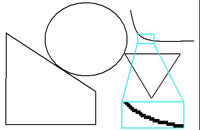 |
| |
The first figure shows that curves of a raster bitmap image will be serrated after the image is magnified. |
| |
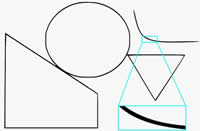 |
| |
In the next figure, you can see that the curves of a vector PS image can keep smooth and clear even when the image is magnified multiple times.
This application is designed for MS-DOS command use, and it can be called via a script for batch process. If you want to run this application on a server, please buy a server license. This application also supports being redistributed in a third-party application with a developer license. |
| |
Bitmap to PS Vector Converter provides these options:
- -pagesize
: set the page size for converted image (default is letter)
- -width
: set the width of output page in a unit of in/cm/pt
- -height
: set the height of output page in a unit of in/cm/pt
- -res
: set the resolution in a unit of dpi
- -rotate
: rotate counterclockwise by an angle
- -margin
: set margin to output page in a unit of in/cm/pt (e.g., 1.2in)
- -lmargin
: set left margin to output page in a unit of in/cm/pt (e.g., 1.2cm)
- -rmargin
: set right margin to output page in a unit of in/cm/pt (e.g., 3pt)
- -tmargin
: set top margin to output page in a unit of in/cm/pt (e.g., 1.2in)
- -bmargin
: set bottom margin to output page in a unit of in/cm/pt (e.g., 1.2in)
- -tight: remove whitespace around the input image
- -linecolor
: set line color in format of hexadecimal "#rrggbb" (default is black)
- -fillcolor
: set fill color for closed paths in format of hexadecimal "#rrggbb" (default is transparent)
- -opaque: make white shapes opaque
- -speckle
: suppress speckles of size less than
pixels (default is 2 pixels)
- -invert: reverse color of input image
- -svggroup: group related paths together
- -svgflat: make the whole image a single path
- -bwthreshold
: set threshold value for color image for Black-White conversion (default is 240)
- -method2: use the alternative algorithm when the default one does not work
- -centerline: trace a curve's centerline rather than its outline and rebuild the curve
- -pdfres
: set resolution in a unit of DPI for output pdf file (default is 150 DPI)
- -v: Print copyright and version info
- -h: Print usage information
- -help: Print usage information
- -?: Print usage information
|
| |
|
|

