 BMP to SWF Converter BMP to SWF Converter
|
Shockwave flash (SWF) is a popular technology used in broadcasting online video and playing online games in web pages on the Internet. BMP (Bitmap) is a widely used image format, and you can convert your images in bmp to swf video format using VeryDOC BMP to SWF Converter.
Before buying a license for the application, you download and try it for free. The look of the main interface form of the application is displayed in the following screen snapshot. |
|
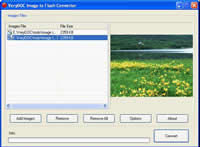 |
| |
In the upper left part of the window form of BMP to SWF Converter, it is a table of file list. Those BMP images that are to be converted to SWF are put in the file list. On the right side of the table is the preview area. Clicking any item of the file list will preview the corresponding BMP image in the preview area. You can manage the items in the file list using buttons under the table, [Add Images] (add images to the file list), [Remove] (remove selected items from the file list) and [Remove All] (Clear the file list).
Press button [Options] to open the dialog "Setting" as displayed in the next screen snapshot. |
| |
 |
| |
In tab [Basic Setting] of the dialog, you can set the width and height of the converted SWF video. The other two tabs [PNG Image Setting] and [JPEG Image Setting] are for converting PNG and JPEG images to SWF videos. Press [OK] in the dialog to save the settings and exit to the main form of the application.
In the application main form, press [Convert] and choose directory to save the converted SWF videos. The last screen snapshot is the playing effect of a SWF video converted from a BMP image. |
| |
 |
| |
Features of BMP to SWF Converter:
- All Windows platform supported – it is supported by 32-bit and 64-bit Windows 98/ME/NT/2000/XP/Vista/2008/7 systems.
- Support batch process – it can convert more than one BMP image files in one conversion process.
- Automatically preview the movies after converting BMP to SWF.
|
|
|

