 Convert GIF to Flash in Batch Convert GIF to Flash in Batch
|
VeryDOC GIF to Flash Converter is specially designed for converting GIF images to SWF flash videos. Besides supporting convert animated gif images to flash, it supports to convert multiple gif images in a batch process. |
|
The main window form of GIF to Flash Converter is presented in the following screen snapshot. In the lower right corner of the form, it is a table of file list which is used to list those waiting GIF images. You can add gif images into the file list via pressing button [Add GIF File(s)] in the bottom of the main window form. Another way to put GIF images into the file list is to drag your GIF images from the Windows Explorer and drop them into the main window form. [Remove] button is for removing selected items in the file list, and [Remove All] is for removing all the items in the file list. The left part of the form is for previewing the corresponding selected item in the file list. |
| |
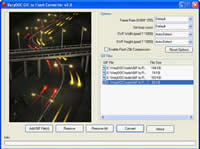 |
| |
VeryDOC GIF to Flash Converter is able to do the batch conversion. Take converting four GIF images in the file list as presented in the snapshot above in one conversion process for example. Before the conversion, you can set the frame rate in FPS (frames per second), frame width and height using the corresponding options in group box "Options".
After the preparatory work, press [Convert] button in the bottom of the window form. Then the four selected GIF images are converted into Flash SWF videos. The last screen snapshot shows that the four GIF images are converted to four SWF flash videos by GIF to Flash Converter. |
| |
 |
| |
|
|

