 Flash to AVI Converter Flash to AVI Converter
|
How to convert flash to avi quickly? This software called "Flash to AVI Converter" can help you. Flash to AVI Converter is an expert to convert swf to avi with minimum loss of quality. With the easy-use interface, it supports to converting both video and audio data of swf to avi together or separately, also it supports editing the size of avi. |
|
It is very easy to use Flash to AVI Converter. Click [Add SWF File(s)] button to choose swf file(s), and click [open] button to close the dialog box and make the path(s) of swf file(s) shown in the processing table of the main interface, and the path(s) of swf file(s) could be used to preview swf file(s) with the left button of mouse on the preview panel, where the right button of mouse could be used for adjusting the preview screen. Then click [options] to select the targeting file type as avi, where other edit-boxes or the radios could be used to set the related properties like the size of avi. At last, click the button of [Convert] to select the targeting folder to save avi file(s), and click [ok] button to convert flash to avi. |
|
It is essential that this software need to be used with the flash plug-in, which could be installed in the computer. Below are the relative figures during the conversion of swf to avi: |
| |
 |
| |
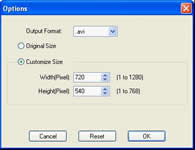 |
|
 |
| |
The size of Flash to AVI Converter is just about 9.0 MB, click here to download this cool converter if you would like. And click 1, 2, 3, 4 to buy the related licenses of Flash to AVI Converter, which are aiming at different amount of users and working environments. |
| |
Features of Flash to AVI Converter:
- All windows systems with flash plug-in---Windows 2000 and later systems, both of 32bit and 64bit systems
- Support converting flash to avi—swf to avi in batches
- Support converting swf file(s) to many formats like mp4 etc
- Support dragging and dropping swf file(s) to add source file(s)
- Support previewing swf file(s) and adjust the preview panel conveniently
- Support one key reset—the options could be reset with the button of [Reset] on the option panel
- Support setting the size of swf---the width and the height of swf could be customized flexibly
|
| |
| |
|
|

