 Flash to GIF Converter Flash to GIF Converter
|
Currently flash videos or controls are widely used on the Internet, and image format GIF is also a commonly supported file format on the network. The author will introduce the tool VeryDOC Flash to GIF Converter which can convert any frame of a flash (SWF) video to GIF image. |
|
Flash to GIF Converter is free for trial and you can download it via clicking here. If you need to use the unlimited functions of the application, please buy a license via clicking here. The face (main form) of the program is presented in the following snapshot. In the main form, you can see a table in the upper right part. This is a table of file list which lists those source SWF files waiting for processing. Click any item in the file list, the video content will be previewed in the preview area on the left of the table. You can add or remove the items in the file list with the buttons [Add SWF File(s)], [Remove] or [Remove All]. Before pressing button [Convert] to convert your swf video to image, you need to set the options via pressing button [Options]. |
| |
 |
| |
You will see an "Options" dialog as displayed in the next screen snapshot. In group box "Basic Setting", you can choose the target image format ".gif" in the dropdown list of "Convert Format". Every frame of the SWF video will be converted into a single GIF image. After setting those required options, press [OK] in the dialog and exit to the main interface of the application. |
| |
 |
| |
In the main form of the application, press button [Convert] and then your GIF image will be converted from SWF video by Flash to GIF Converter. The next screen snapshot presents the effect of the converted GIF image from the source SWF file. |
| |
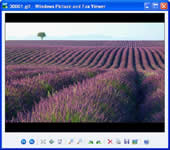 |
| |
Features of Flash to GIF Converter:
- All Windows platforms supported – it can run in 32-bit and 64-bit Windows ME/NT/2000/XP/Vista/2008/7 systems with Adobe Flash Player Plugin installed.
- Support batch conversion – it can convert frames of more than one flash videos to GIF images.
Resize the image – it supports to set the size of the converted GIF images.
- Rotate the image – it supports to rotate the converted GIF images.
- Reverse the image – it supports to reverse the GIF images in vertical or horizontal direction.
Special effect – it supports to add special effects to converted GIF images.
- Automatic preview – it can automatically preview the converted GIF images with associated application.
|
|
|

