 Result comparison in option "-useprinter" Result comparison in option "-useprinter"
|
This page shows the difference between the conversion effects of using "-useprinter" and not-using "-useprinter" of VeryDOC EMF to Vector Converter. The option "-useprinter" is added in the update of version 3.0. |
|
The first image shows the EMF file that will be converted to PDF for test. |
|
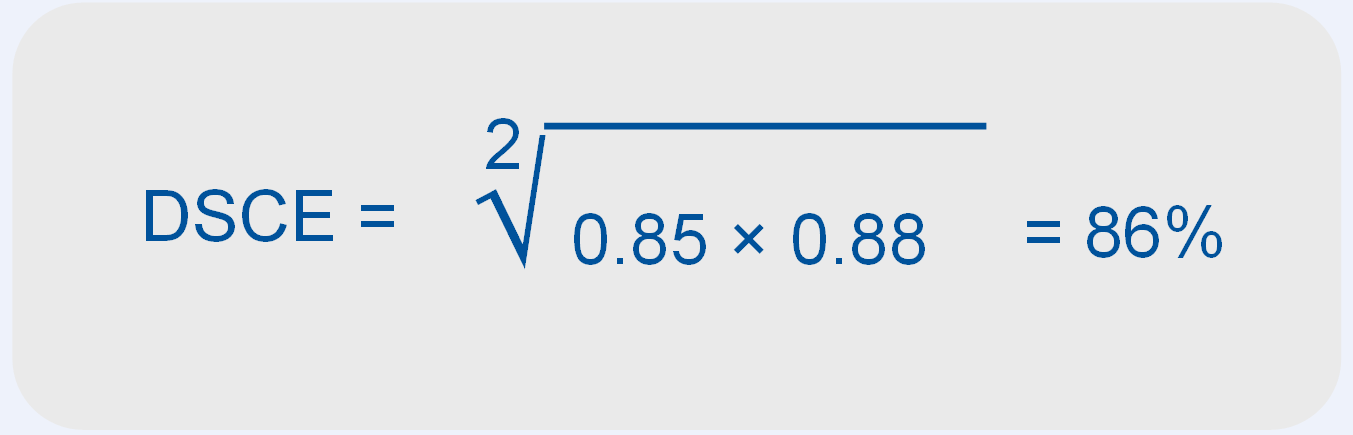 |
|
If we use the following commands without option "-useprinter" to convert the EMF to PDF, we will get a blank PDF, which means the conversion is failed. |
| |
The command line is as the follow. |
| emf2vec.exe equation.emf _equation.pdf |
This can only create a blank PDF page as shown in the second image below. |
| |
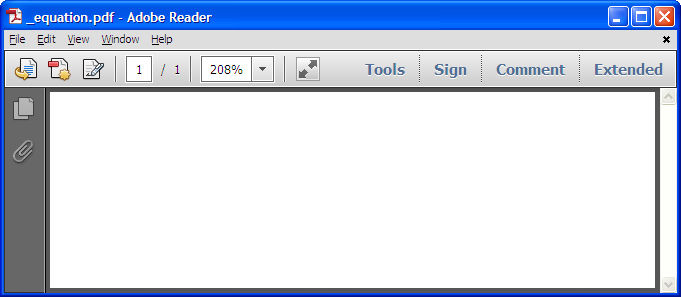 |
| |
Now we will use the option "-useprinter" to convert the EMF to PDF. |
| emf2vec.exe -useprinter equation.emf _equation_useprinter.pdf |
| |
Then the PDF will be correctly created as shown in the last image. |
| |
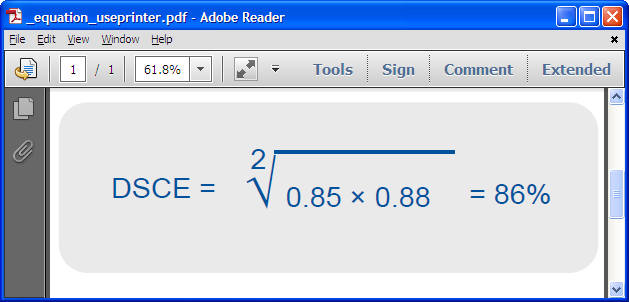 |
| |
Note: |
You must run as an Administrator when using the option "-useprinter". The option will create a PostScript virtual printer for converting EMF. |
|
| |

