Hello,
Our problem:
We generate an PDF with our ERP-System. After that the Batch-Converter converts this PDF into a PDF A.
The original document contains the fonts Arial. When we copy some lines out of the PDF after the converting process and paste it to any text editor the fonts is completely different (Russian-Fonts)
We need your help! All our customers cannot process these documents in their system.
Best regards
Customer
---------------------------------------------------
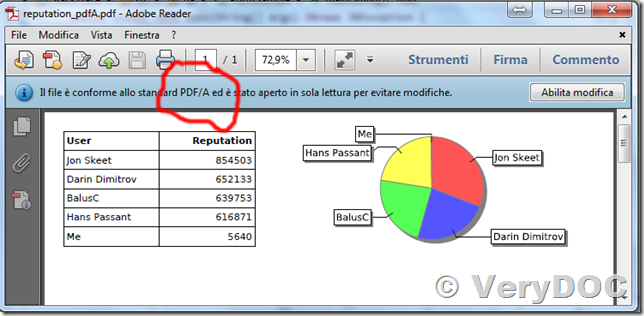
Thanks for your message, you may download "PDF to PDF/A Converter Command Line" from this web page to try,
https://www.verydoc.com/pdf-to-pdfa.html
https://www.verydoc.com/pdf2pdfa_cmd.zip
after you download it, you can use "-mode 2" parameter to convert from your normal PDF files to PDF/A files, this "-mode 2" parameter will analyze all objects in PDF file, it will check and repair all objects in PDF file and arrange them to comply with the PDF/A compliance, this parameter is great to process various kinds of PDF files over the world, you can use this parameter like below,
pdf2pdfa.exe -mode 2 "sample1.pdf" "_sample1-pdfa.pdf"
pdf2pdfa.exe -mode 2 "sample2.pdf" "_sample2-pdfa.pdf"
pdf2pdfa.exe -mode 2 "sample3.pdf" "_sample3-pdfa.pdf"
pdf2pdfa.exe -mode 2 "sample4.pdf" "_sample4-pdfa.pdf"
pdf2pdfa.exe -mode 2 "sample5.pdf" "_sample5-pdfa.pdf"
pdf2pdfa.exe -mode 2 "sample6.pdf" "_sample6-pdfa.pdf"
pdf2pdfa.exe -mode 2 "sample7.pdf" "_sample7-pdfa.pdf"