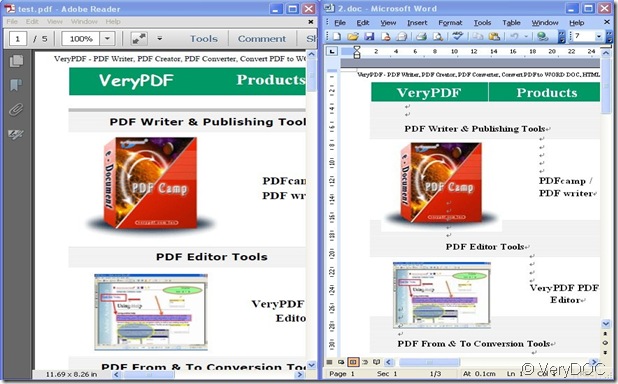“Yes the answer is.” VeryDOC PDF to Word Converter has this function. Out of user’s operation simpleness consideration, VeryDOC PDF spent a long time to research and develop this software. Now i will show you by pictures.
- Let’s compare the documents before and after converting.
- It is easy to see, after converting VeryDOC PDF to Word Converter retains its original layout. Noting has been changed expect the document formats.
- Why this software has such function, let’s analyse it from the software itself.
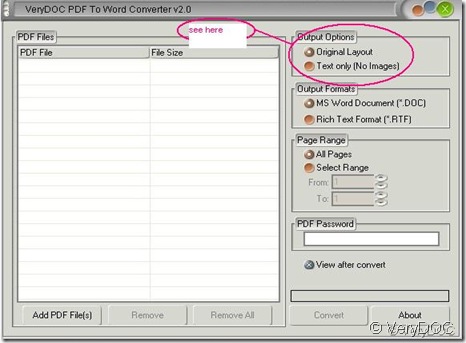
- Please pay attention to the parts I have chosen by red circle. This software itself has specially made an option menu here. It is the “Out Option”. If you want to keep its original paper size, you only need to keep its original layout. If the original layout keep still, others won’t be changed, paper size is no exception. If you choose “Text Only” and no images, the paper size will be altered.
- So the paper size will be changed or not depending on your choice. It is not absolute. But it can retain its original paper size as you wish.
Random Posts
Related posts:
What is difference between "Original Layout" and "Text only (No Images)" options...
I want to convert a PDF file to a text-only Word document, how can I do it ?
Can I use your PDF to Word Converter to convert from PDF file to HTML document format?
How to use VeryDOC PDF to Word converter to convert PDF files to Word documents?
How do I convert a German PDF file to German Word document?
How can I convert PDF file to HTML file? can I convert PDF file to RTF first, and save to HTML file ...
Can I convert a PDF file in French to a word document with VeryPDF PDF To Word?
Convert PDF to Word by command line