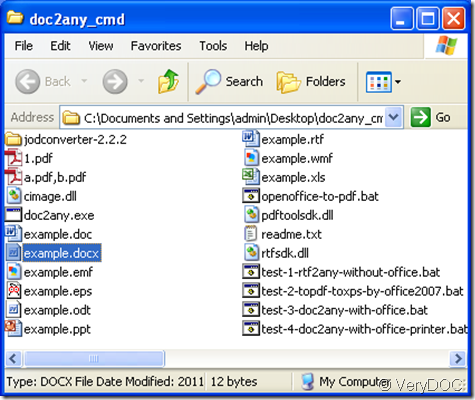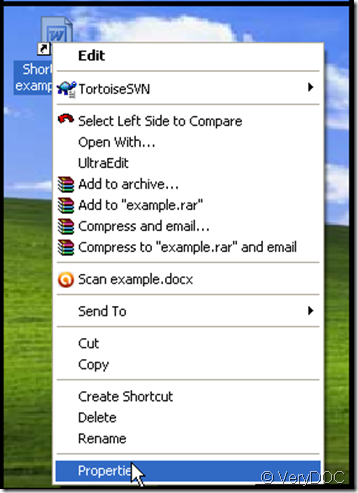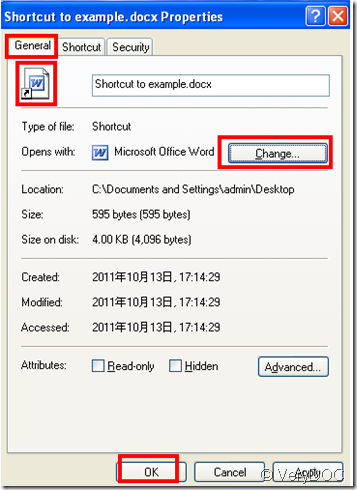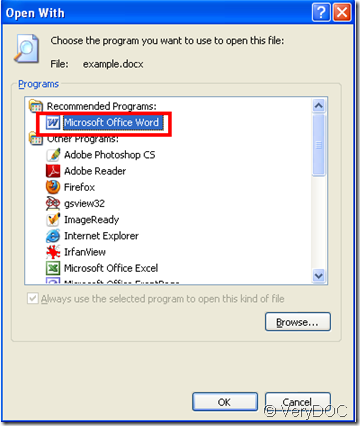Our product “DOC to any converter” software contains docx format file when it has been downloaded, but it need MS word 2007 application to open, though this condition doesn’t block docx to pdf conversion, anyway it displays messy code when pdf created. Is it no way to avoid? If I was a stubborn man and persist on converting docx to pdf without MS word 2007 installed, is there any way to solve? Here I tell a method.
You want to avoid the messy code, you must modify the content in the docx file before the conversion of docx to pdf. You can select a program as opening program, then you can write words anew in the docx file, look at the illustration below:
find the docx format file in the software“doc to any converter” folder
right-click and choose “properties”
as the indication of the red rectangle change the icon of docx file into “![]() ” icon
” icon
The method is to click “Change”option and you will get the illustration below:
click “OK”then succeed, then you can open the docx file and modify
Thus you can convert docx to pdf, when you get the pdf file in which the messy code has disappeared.