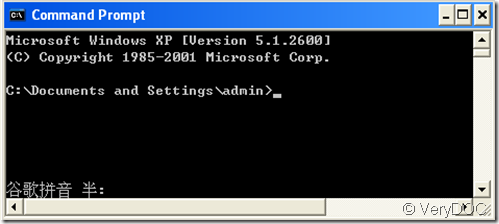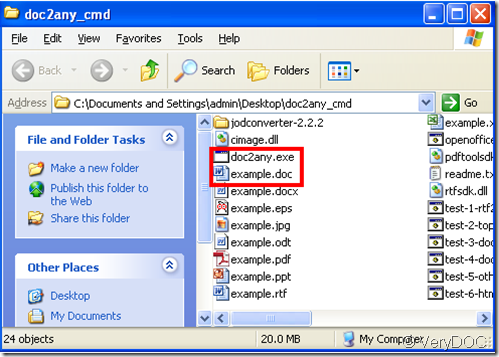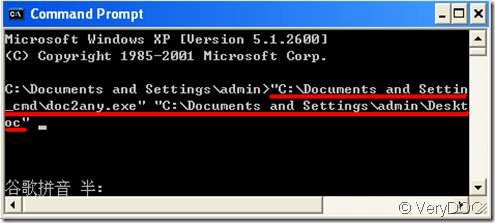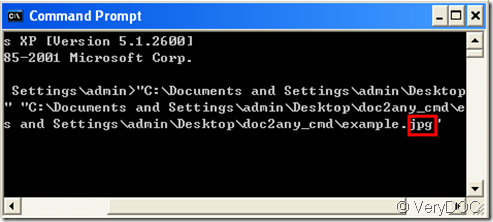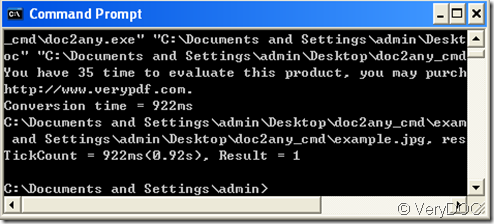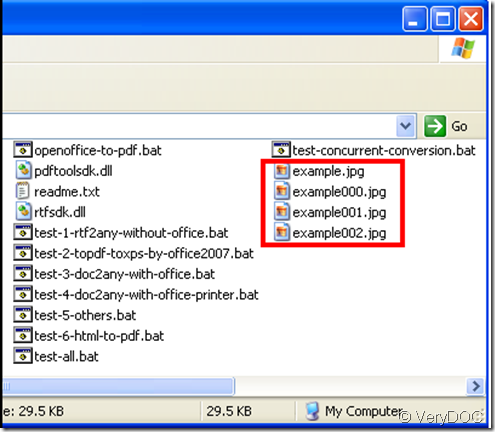Yes, there is. You can make a doc file to be many pages in advance, what does the quantity equal, the amount of jpg files will follow. Then with VeryDOC DOC to Any Converter you can fulfill the idea.
Step 1: open DOS window
Step 2: in the folder of the VeryDOC DOC to Any Converter that you have downloaded find “doc2any.exe” file and “doc” file
Step 2: respectively drag them into DOS window, “doc2any.exe”first, the other later
after the drags some characters appear in DOS window and don’t forget press “Space”key between the two drags
Step 3: drag “doc”file into DOS window again and alter a little, replace doc with jpg
At last press “Enter”key then the result comes out. See the illustration below:
this is the illustration about DOS window after press “Enter”key
there are four jpg files in this illustration that means you made the doc file to be four pages in the beginning