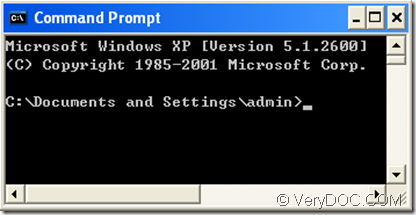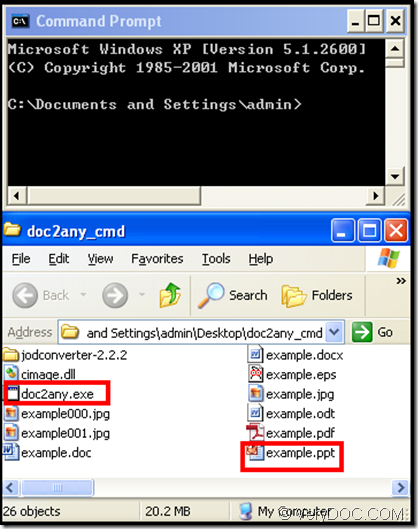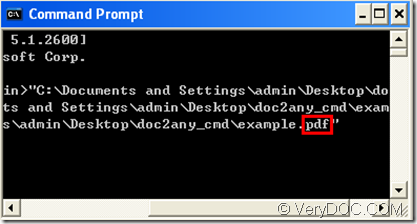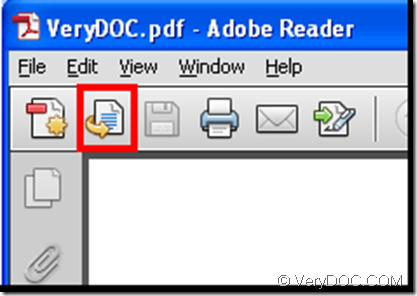You can convert ppt to pdf, then convert pdf to doc. First you need download a software, here the article recommends VeryDOC DOC to any converter, its website is at www.verydoc.com/doc-to-any.html. Then orderly input several commands in DOS window, the command is respectively the routes of the converter software, ppt file and pdf file, for convenience you can directly drag their icons in DOS window instead. After this, the ppt has been converted to pdf. Next is the instruction about ppt to pdf.
Step 1: open a DOS window
Step 2: drag those icons in DOS window, those icons are doc2any.exe and ppt file, when you have downloaded VeryDOC DOC to Any Converter, meantime there is a folder called doc2any_cmd, open it you will see these files.
in turn drag them into DOS window, doc2any.exe first, example.ppt later
Step 3: drag example.ppt into DOS window again and change a little, that is to replace ppt with pdf.
Note: don’t forget to press “Space”key among these drags
Thus when you press “Enter”key, the pdf file is produced, then you open the pdf file.
This is the pdf file unfolded, click the place marked by the red rectangle, there you can convert pdf to doc online.