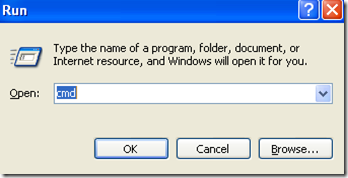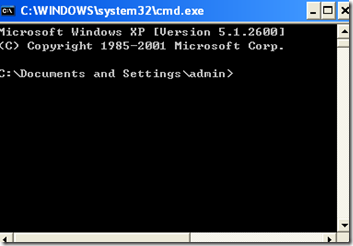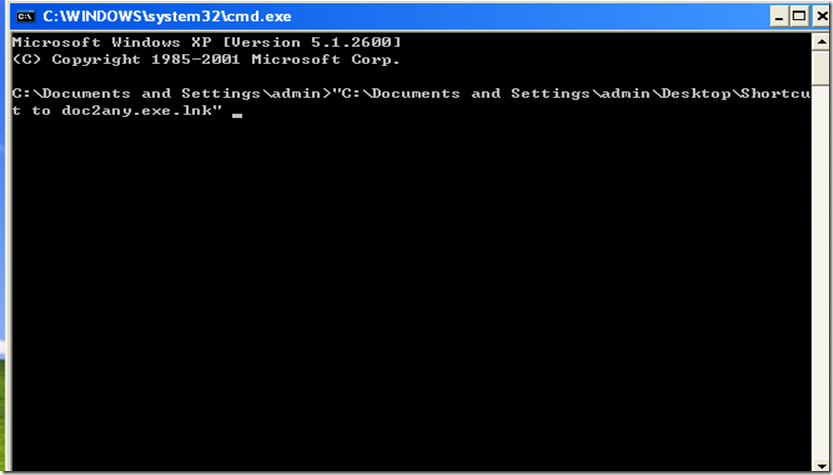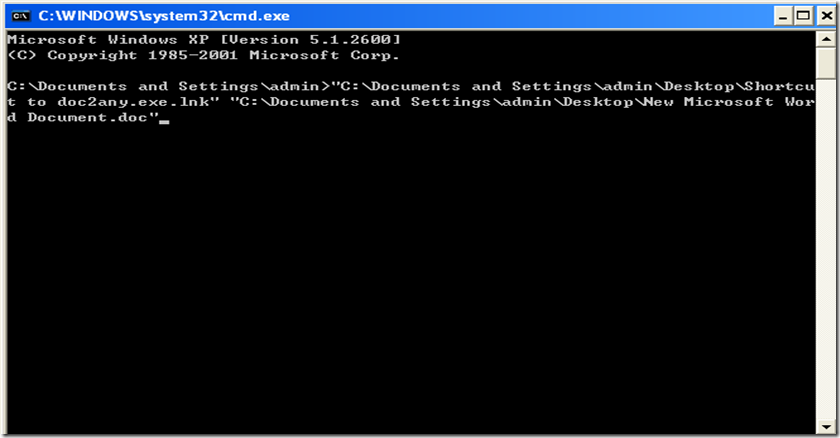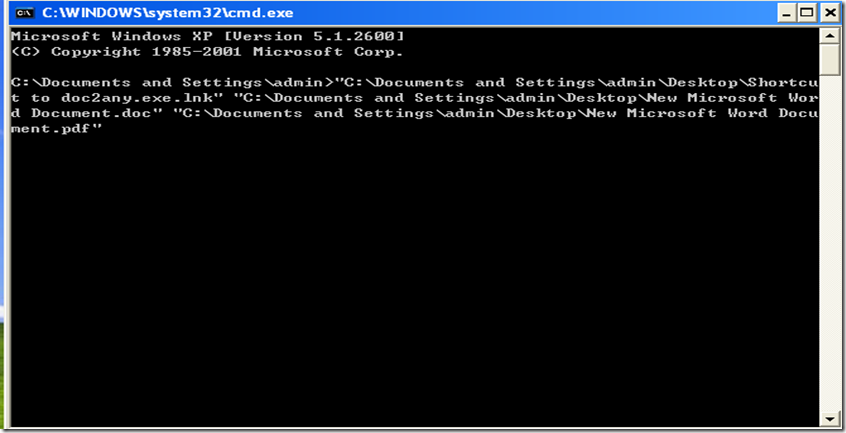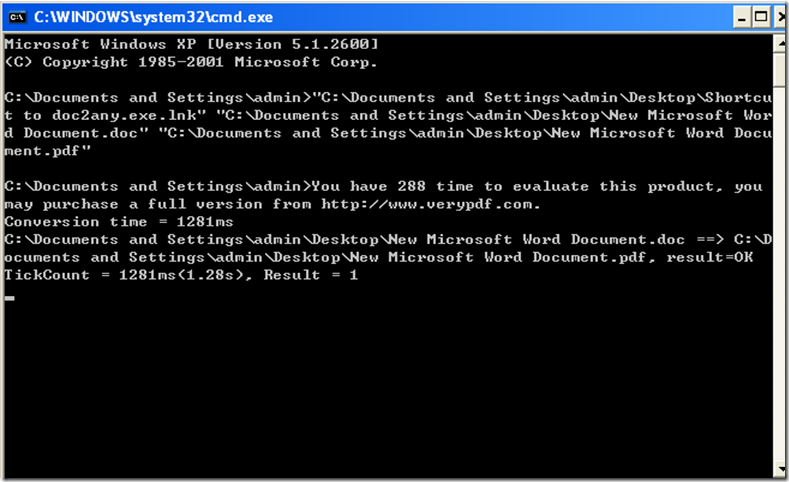The DOC to any converter is a kind of software, it devotes to convert office format including DOC, DOCX, PPT, PPTX, XLS, XLSX, HTML to specified format like PDF, EPS, PS, TIFF, BMP, JPG, PCX, TGA, PNG, Flash SWF and so on.
For example, now I want to change DOC format to PDF format, first I need enter DOS system through some operation, the process is as follows: click the start key, choose the run column, then input cmd command and confirm, so the DOS system is displayed.
Secondly, input the address of DOC to any converter software that you have downloaded and saved in your C disk , for example that is “C:\Documents and Settings\admin\Desktop\Shortcut to doc2any.exe.lnk, but not to confirm, you should continue input other two document addresses, that is “C:\Documents and Settings\admin\Desktop\New Microsoft Word Document.doc”, “Documents and Settings\admin\Desktop\New Microsoft Word Document.pdf”notice that among these three addresses and when you finished the third address, a space key input is must. The illustration are below:
At last you click Enter key, your desired result appears.