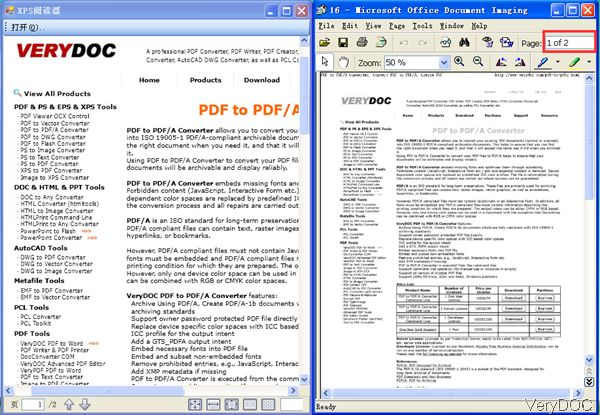VeryDOC XPS to Tif Converter can be used to convert from Microsoft XPS Document to tiff file in batch. This application can generate high quality tiff file and the conversion is done without going over GDI, nor via a PDF printer driver. No matter converting XPS file to single page tiff file and multipage tiff file, this software can satisfy your needs. What’s more, this software also can be used to convert xps to PDF professionally. When converting xps to various image file formats like JPEG, PNG, PCX, etc. this software is also available.
Free download XPS to Tif Converter
- All the VeryDOC software are free downloading and allows you to use it free hundreds of times. And please rest assured that this software is absolutely clear without virus.
- And this is Windows application so it can not work under Mac or Linux. But if you need, we can customize one for you.
Convert xps to tiff by command line
- This software is command line application so you call it from script. And when you need to convert xps file to tiff from C/C++, Delphi, ASP, PHP, C#, .NET, etc. Using the COM object (or DLL Library, or Command Line), there is also such version available.
Usage:xps2pdf [options] <xps-file> [<out-file>]
Examples:
- When converting single xps file to tiff, please refer to the following command line template.
xps2pdf.exe C:\in.xps C:\out.tif
When converting xps to tif, please use bat file or wild character. - Sometimes when we need to convert xps to multipage tiff file, please refer to the following command line template.
xps2pdf.exe -xres 600 -yres 600 -bitcount 1 –multipagetif C:\in.xps C:\out-%04d.tif
xps2pdf.exe C:\in\*.xps C:\out\*.tif
for /r D:\test %F in (*.xps) do "xps2pdf.exe" "%F" "%~dpnF.tif"
for %F IN (D:\test\*.xps) DO "xps2pdf.exe" "%F" "%~dpnF.tif"
-multipagetif : this parameter is an order to create multipage TIFF format
-xres <int> : this parameter is an order to offset content in X resolution to image file
-yres <int> : this parameter is an order to offset content in Y resolution to image file
-bitcount <int> : for color depth setting, please use this parameter and add some values
Now let us check the conversion effect from the following snapshot. This software converts XPS file to black&white multipage tiff as default. When you need to convert colorful single page tiff file, please add corresponding parameters. During the using, if you have any question, please contact us as soon as possible.