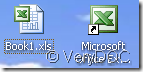As the same with other conversions the excel to pdf also goes to DOS window first, if you haven’t yet learned how to go to it, before reading the following, learn it. Then drag the converter software into it, that equals to write down the route of the converter software on the DOS window page. Next respectively write down the routes of the excel and pdf located in your computer, but please take care, the excel here means the xls format, itself can’t be converted, because it is a program not a format, mind you confuse them. Look at below, the left is right, the other isn’t.
So when you hear excel to pdf conversion, you can understand it’s xls to pdf. After these understanding (In this instruction I choose the drag but write the route, for it’s inconvenient), drag the xls document into DOS window twice with the latter drag a little alteration substituting pdf for xls. That’s all the operation, very easy.