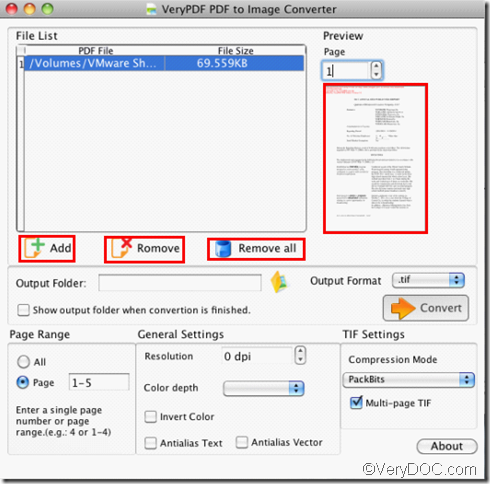“One week ago, I had received a lot of scanned PDF documents from my friends. I needed to convert the scanned PDF documents to PNG on Mac OS X computer so I could upload it to a PayPal account to resolve a limited access problem. How to convert pdf to png with clear and crisp quality on Mac OS X? I have tried several online PDF converters many times, but failed. Any idea?” – Jessica
Got the same problem with Jessica? Yes, if you search the Internet, you could find many free or online PDF to PNG converters. But you may find that many of them cannot produce clear quality PNG. It is difficult to find a useful PDF tool to convert PDF to high quality PNG.Don’t worry, guy. Follow me to get the right PDF to PNG converter to convert pdf to png with good output quality.
PDF (Portable Document Format) is a widely used and universally recognized file format, which is ideal for sharing, distributing or printing an image. But PDF documents are read only and some older web browsers do not support the PDF format. And PDF documents are not friendly for devices with small screenand storage. Its format and big size make it difficult to open and view PDF documents on small screen devices.
PNG (Portable Network Graphics) is a common image file format, which is widely used often used for web graphics. Screenshots saved on Mac computer are usually in the format of PNG. You can use Paint Shop Pro, Roxio Creator, The Logo Creator, Microsoft Windows Photo Gallery Viewer and Apple Preview or Safari, etc to open the PNG image.
To get high quality PNG images, you have to choose a right PDF tool which can not only convert PDF to PNG, but also keep the PNG images in high pixel. Here I recommend one you can try: PDF to Image Converter for Mac.
PDF to Image Converter for Macis a Mac OS X oriented PDF converter which can convert PDF to PNG, PDF to JPG, BMP, GIF, TIF, TGA and PPM. The PDF to Image Converter for Mac is extremely quick in rendering PDF documents into clear PNG image to host on web sites, reducing file size for sending via email or storing.
In 3 steps, you will make it!
- Download PDF to Image Converter for Mac and then click the setup file to install it.
- Drag and drop PDF files.
- Click the Convert button to convert PDF to PNG images.
If you want to know more about it and how to convert pdf to png on Mac OS X with PDF to Image Converter for Mac, you can leave your comments below or contact the support team of VeryDOC.