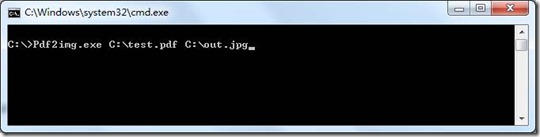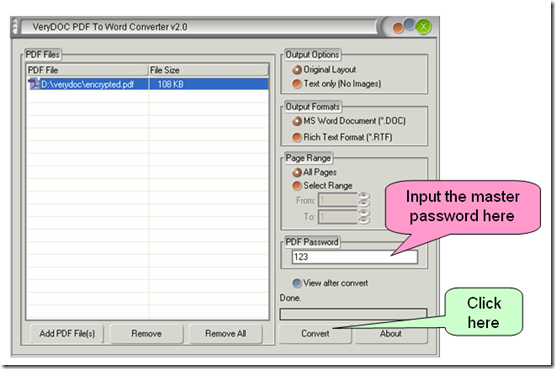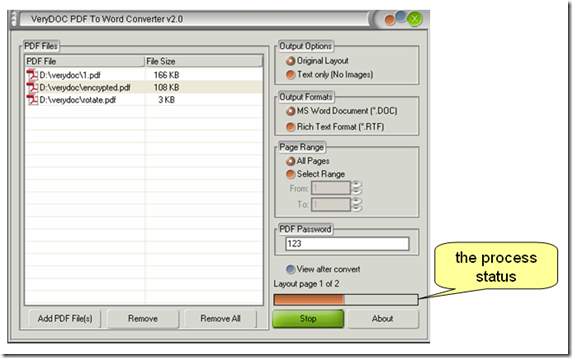How can I pass the license key to pdf2img.exe application?
Hello,
I download trial versions of pdf2tif and pdf2img from your website.
They work using GUI, but I need to be able to run them and pass serial# as well as all parameters.
For example running
pdf2tif.exe -r 200 -c g4 -i foo.pdf -o bar.tif
causes it to open GUI and wait for user input, pdf2img.exe prompts for serial # ,
But since these will run in the background I need to be able to invoke them without any GUI showing,
I purchased img2pdf.exe before and were able to pass serial# using -$ "serialnumber" ...
Please help... may be version on the website is not the right one?
Thanks,
=========================
Please download VeryDOC PDF to Image Converter from following web page to try,
https://www.verydoc.com/pdf-to-image.html
you can deliver your license key and other parameters to VeryDOC PDF to Image Converter in the one command line, for example,
pdf2img.exe -$ XXXXXXXXXXX C:\in.pdf C:\out.tif
pdf2img.exe -$ XXXXXXXXXXX C:\in.pdf C:\out.jpg
pdf2img.exe -$ XXXXXXXXXXX -f 1 -l 10 -r 300 -mono C:\in.pdf C:\out.tif
Just replace XXXXXXXXXXX with your real license key, you will get it work without any restrictions.
VeryPDF
==========================
Great! Will try! .. what about same thing for pdf2tiff.exe .. where do
I download it, what dependencies does it have and how to pass parameters to it.
====================
Seems like pdf2tif (pdf extract tiff) is GUI only as well.. downloaded from verypdf.com... Please help I need to be able to run it from command line.
Thanks,
====================
pdf2tiff.exe is a GUI application, it can't accept the license key from command line, you have to register pdf2tiff.exe via GUI dialog.
If you wish pass the license key to application, you need use pdf2img.exe application, please notice this matter.
VeryPDF
====================
Problem is pdf2img is slow, pdf2tiff that extracts images from pdfs is faster..., for the most part we will be processing scanned pdfs so I would like to use pdf2tiff type functionality... and if it happens that no pages got extracted run pdf2img...
What are your suggestions... I am trying to call them from my own program.
========================
Also can you tell me how much faster pdf2tif.exe comparing with pdf2img.exe when PDF consists of scanned images?
========================
The speed of pdf2tif.exe is about 2~3 times faster than pdf2img.exe application, you can also test the conversion speed by yourself in trial version.
VeryPDF