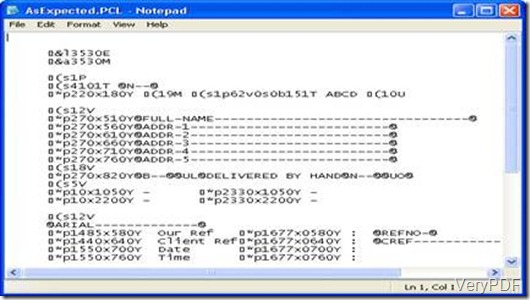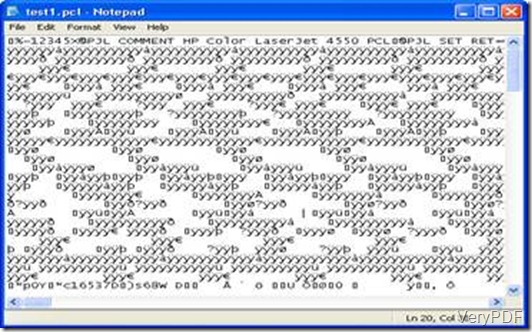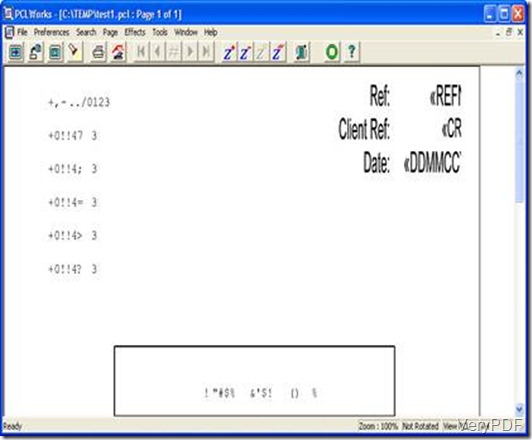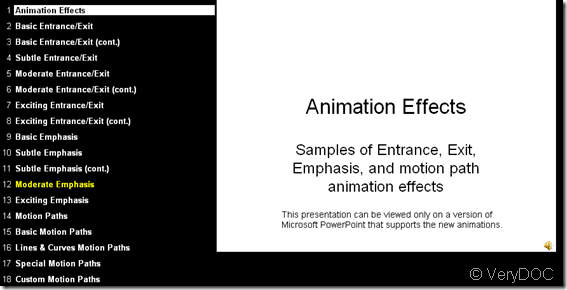Why do you fail to convert ppt to ps?
The more you think, the more you find, in practice the reason do becomes clearer and always the reason is sole and it’s salient while other reasons secondary. As the problem solved the left will disappear automatically, so the key point is how to find the reason, it comes from your daily bad habit, it has eroded everywhere imperceptible, like a leader who decide all of the things in your life, and like a lover who affect your life and manner. When one day you are capable to manage these relations and these habit the right and profound logic will form in your mind.
ppt to ps failed check whether Micro office is installed or not, and build a ppt file from it, check the converter whether downloaded and whether its address is right. These two reason is essential. afterwards check the route input into DOS window page, is it correct? These refer to computer knowledge, if not familiar with it, at best operate ppt to ps as the instruction. Because convert ppt to ps with a converter software is very easy, if you can’t succeed or your computer can’t display the objective file, I think you find a miracle.