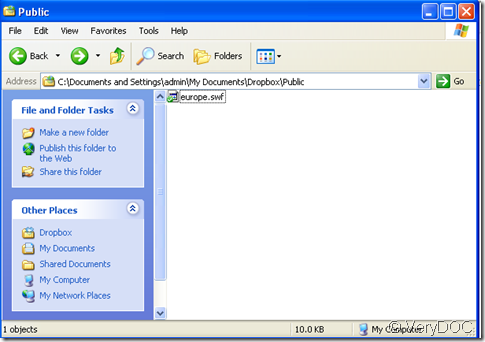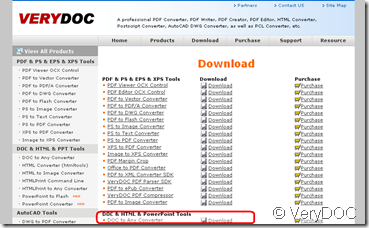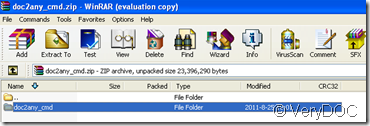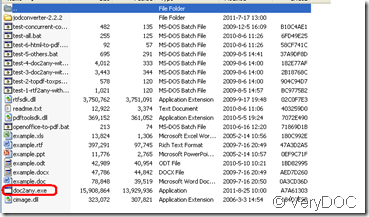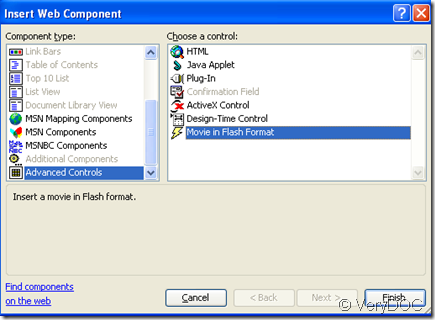Why we convert ppt to flash?
Somebody may ask us"Why do you convert ppt to flash file by using VeryDOC PowerPoint Converter v3.0?"Here bellow you will see the advantages of converting ppt to flash.
1.Convenient and compatible.We always see there are a lot of people looking at their cellphones or pads in the crowded subway.Are they playing games?Not all.Some of them may be browsing files,material about their work.And some of these files and material may be flash formats.All recent operating system or mobile devices such as iphone,ipad,itouch allow their readers to watch the powerpoint presentation by using the flash technology.
2.Save the space of your device.After the conversion ppt to flash,the file will reduce occupied space a lot.Does this point attract you?
3.Accessible.One ppt file can be opened in a computer may not be opened in another one.Because not everyone’s computer has installed powerpoint.But now many people have Adobe flash installed in their computers.In another word, we can browse flash in almost all the computers.
4.Safe.Anyone can edit your ppt files if there are powerpoint in their computers.But flash will help you protect you information well.You also can edit your ppt files if you need.