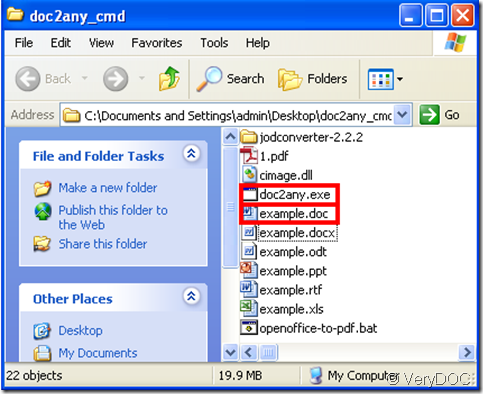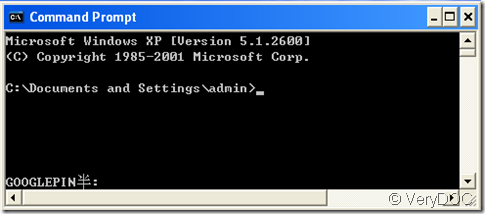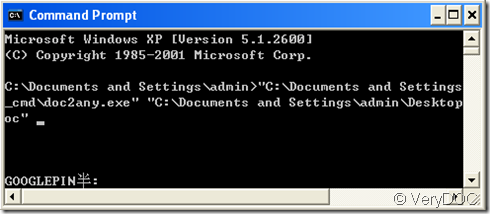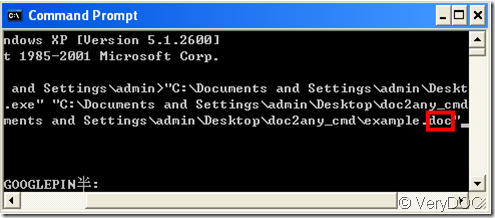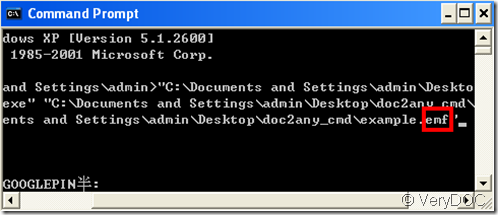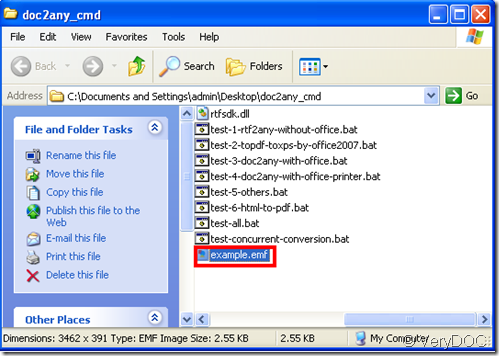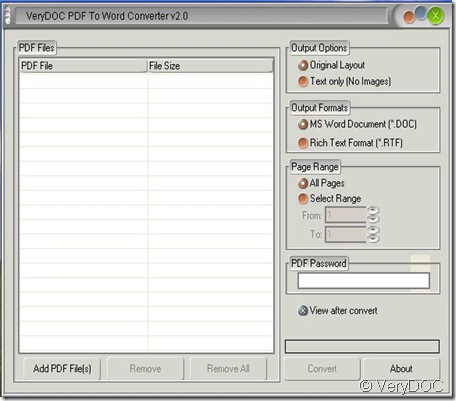doc2rtf.dll is crash by some reason
Great
Thanks
What license I require to buy for mu website?
End user or Server license.
And how much is the validity per license
========================
You need purchase the server license for your web site, the cost of DOC to Any Converter Server License is USD295 per server, you can purchase it from our website directly,
https://www.verydoc.com/doc-to-any.html
https://www.verydoc.com/order_doc2any_svr.htm
VeryDOC
========================
Hi,
We are using your trial version on prodution but we are encountering follwoing error :
"Faulting application doc2rtf.dll, version 2.6.8.0, time stamp 0x49c11ee5, faulting module doc2rtf.dll, version 2.6.8.0, time stamp 0x49c11ee5, exception code 0xc0000005, fault offset 0x00282bf8, process id 0x1808, application start time 0x01cc7f204e705ca9."
we tried your solution https://www.verydoc.com/doc-to-any-faq.html but its not working.
Application is working fine on local machine. Even when we did config as mentioned on Local IIS its working fine. But certainly its not working on Production.
We also tried using follwoing setting in Web.config:
<idendity impersonate=true username=domain\username passsword=password/>
but still its not workking .
Please et us know about this asap. Let us know if you need more info.
Thanks.
========================
Please add -debug parameter to try again, for example,
Doc2any.exe -debug C:\test.doc C:\out.pdf
If you still can't get it work, please email to us the log message, after we checked your log message, we will figure out a solution to you shortly.