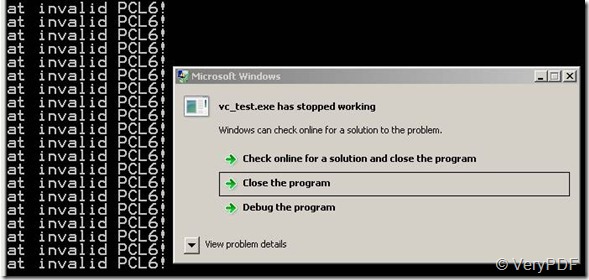Where to download doc2any application?
I came to download this file and it says the download has expired even though it should last for a year and we ordered it in june this year?
========================
Thanks for your message, you can download VeryDOC DOC to Any Converter from following web page,
https://www.verydoc.com/doc-to-any.html
VeryDOC
========================
Hi thanks for your response,
Our product uses doc2any on our server and for this we have a single server license. However as part of our development processes we have a series of unit tests which I run on my development machine before each update is released. As part of these tests the doc2any converter is called to convert a file. It is just a test that clarifies the rest of the code is still working however now that the 130 conversions allowed on the trial have been used my tests now fail as the doc2any converter just directs my browser to the webpage.
Is it OK to register our server license on my machine or will this stop the server from working? (We can not afford to take a risk on this, the server must continue to function as is) Is there a better way around this issue?
Do I need a separate license for my machine? If so is there a cheaper one for test or development environments?
Thanks
========================
Yes, you can register doc2any.exe on your PC for test purpose, please refer to the the definition of server license,
Server License: It can be run on one server/computer with any number of users, it is licensed by per production server/computer (you needn't pay for development/test and backup servers), you will need to purchase a server license for each production server/computer you wish to run Server License on. Server License can be run Windows NT Server, Windows 2000 Server, Windows 2003 Server, Windows 2008 Server etc. server systems. After you purchased a server license for a server, all users on this server will able to use this product without any restrictions.
VeryDOC
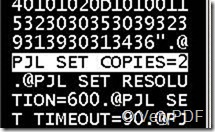
![clip_image002[4] clip_image002[4]](https://www.verydoc.com/blog/wp-content/uploads/2011/10/clip_image0024_thumb.jpg)