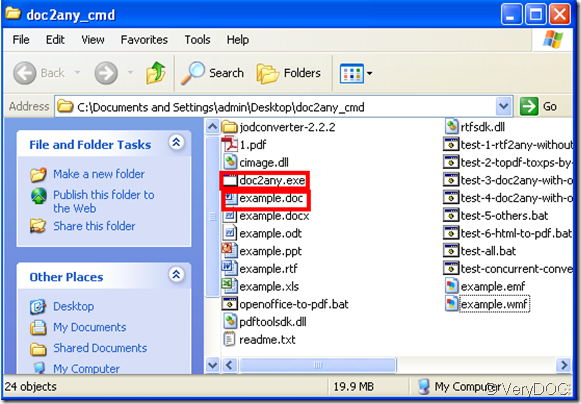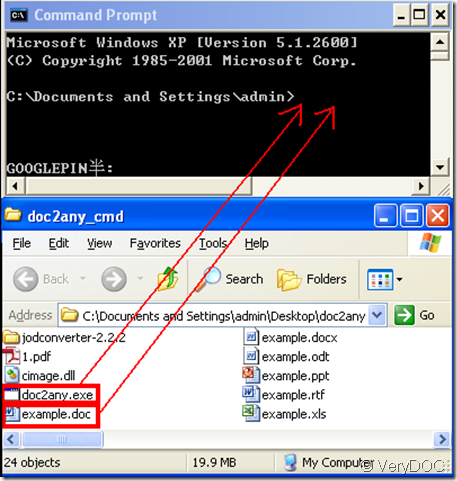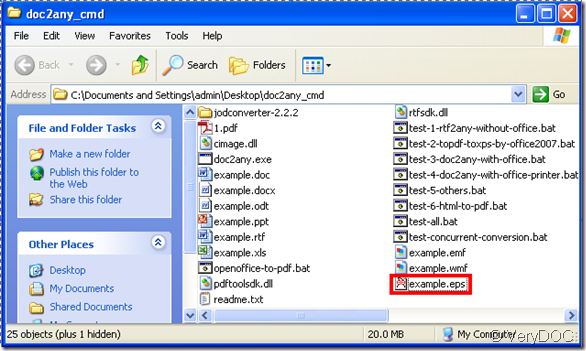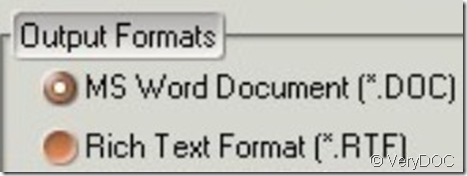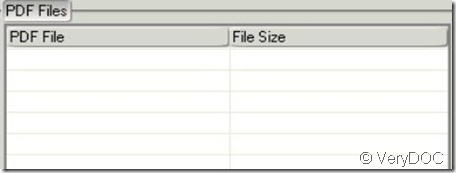All the converted PDF files to the Word document can be editable or not?
If you use the software VeryDOC PDF to Word Converter, maybe you can not reach your target. Not all the converted files can be editable after the converting by VeryDOC PDF to Word Converter. Only one kind of data can not be edited- Scanned Document. But as the updating of VeryDOC PDF, we can edit the scanned documents in a short future. Please pay attention to VeryDOC PDF.
During the process of making PDF, if some of scanned elements were added into the original PDF, it will be different for us to convert to the editable Word document. I will show you by examples. If you scan pages of a book to a PDF file then you want to convert it to editable word document, it is unreachable by VeryDOC PDF to Word Converter. The “editable” is not absolute. You can edit the converted files like pictures, such as adjusting the size, color and so on. You can add them into other files like in ppt.
But if in your PDF files, no scanned elements,VeryDOC PDF to Word Converter product is very useful tool to convert the PDF files to the Word document. After converting, you can edit the PDF files like word documents.