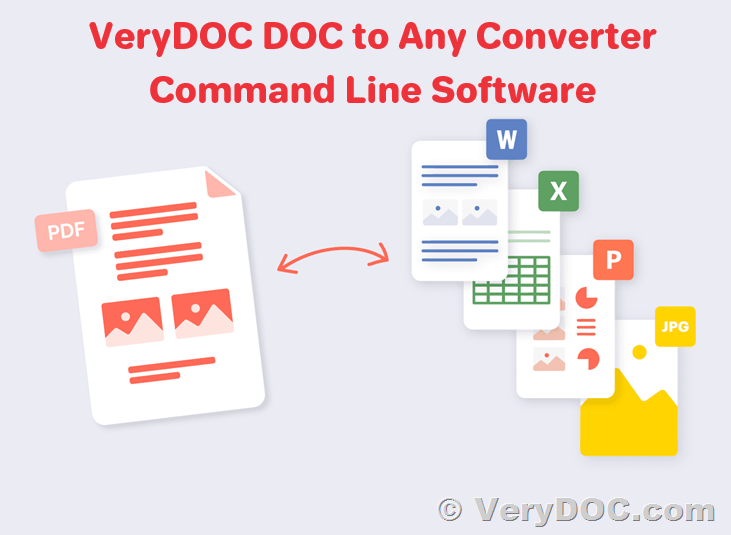VeryDOC JBIG2 Compression SDK is a JBIG2 Compression Decoder and Encoder SDK for .NET, C++, Java, PHP, etc. Developers Royalty Free
In today's digital age, efficient image compression is crucial for optimizing storage space and ensuring fast data transmission. For developers looking to integrate advanced image compression capabilities into their applications, the VeryDOC JBIG2 Compression SDK offers a robust solution. This SDK allows users to compress black-and-white image data into the highly efficient JBIG2 format and decode JBIG2 compressed data back to Windows DIB format.
JBIG2 Encoding and Decoding SDK Library,
https://veryutils.com/jbig2-encoding-and-decoding-sdk-library
VeryDOC PDF Compressor Command Line,
https://www.verydoc.com/pdfcompressor.html
What is JBIG2?
JBIG2 is an image compression standard specifically designed for bi-level (1 bpp) images, commonly used in scanned documents, fax transmissions, and PDF files. Developed by the Joint Bi-level Image Experts Group, JBIG2 provides superior compression rates compared to other standards like CCITT Fax Group 4. It is capable of compressing black-and-white images 2-5 times more effectively than Group 4, making it an ideal choice for applications that require high-quality image compression, such as PDF creation and editing.
Key Features of the VeryDOC JBIG2 Compression SDK
The VeryDOC JBIG2 Compression SDK is a versatile tool that offers numerous features to meet the needs of developers:
- Efficient Image Compression: The SDK allows developers to compress black-and-white images into JBIG2 format, significantly reducing file size. For instance, a 122 MB uncompressed document can be reduced to just 1.15 MB using JBIG2 lossless compression, or even down to 0.55 MB with lossy compression.
- Versatile Format Support: The SDK supports compression from various image formats, including TIFF, PNG, and BMP, into the JBIG2 format. It also enables the encoding of JBIG2 data streams into single or multipage files and PDF image resources.
- Advanced Encoding Techniques: The SDK uses sophisticated methods such as symbol extraction, classification, text region coding, and refinement coding to achieve high compression rates. It also supports generic region encoding automatically.
- Fast Processing: Developed in C/C++, the SDK is optimized for speed, ensuring that encoding and decoding processes are fast and efficient.
- Compliance with Standards: The JBIG2 codec algorithm in this SDK is fully compliant with the official ISO/IEC 14492 specification, ensuring compatibility and reliability.
- Flexible Integration: The SDK provides an easy-to-use API that allows seamless integration into existing applications, enabling developers to add JBIG2 image rendering capabilities with minimal effort.
SDK Components and Functions
The VeryDOC JBIG2 Compression SDK includes several key components and functions to facilitate its integration:
- jbig2en.h: The header file for the JBIG2 Encode and Decode Library.
- jbig2en.dll: The dynamic link library (DLL) that contains the encoding and decoding functions.
- jbig2en.lib: The library file for linking the SDK with your application.
JBIG2 Decoding and Encoding SDK Redistributable files,
----------------------------------------
jbig2en.dll
----------------------------------------
JBIG2SDK functions:
----------------------------------------
typedef struct JBIG2DATAtag {
int width;
int height;
int length;
char *data;
} JBIG2DATA, *LPJBIG2DATA;
DllExport LPJBIG2DATA WINAPI JBIG2SDK_ConvertBWTIFF2JBIG2Data(const char *lpInputTIFF);
DllExport LPJBIG2DATA WINAPI JBIG2SDK_ConvertDIB2JBIG2Data(HDIB hDIB);
DllExport HDIB WINAPI JBIG2SDK_ConvertJBIG2Data2DIB(LPJBIG2DATA lpJBIG2Data);
DllExport VOID WINAPI JBIG2SDK_FreeJBIG2Data(LPJBIG2DATA lpJBIG2Data);
DllExport VOID WINAPI JBIG2SDK_FreeHDIBData(HDIB hDIB);
DllExport VOID WINAPI JBIG2SDK_SetLicenseKey(const char *lpCode);
----------------------------------------
The SDK provides a range of functions, such as converting black-and-white TIFF images to JBIG2 data, converting DIB data to JBIG2, and decoding JBIG2 data back to DIB format. Additionally, it includes functions for managing memory and setting license keys.
Real-World Applications
The JBIG2 Compression SDK is widely used in applications where efficient image compression is essential. For example, many PDF editors and compressors use JBIG2 technology to reduce the size of PDF files without compromising image quality. Scanners that generate PDF documents also rely on JBIG2 compression to produce smaller, more manageable files.
Conclusion
The VeryDOC JBIG2 Compression SDK is a powerful tool for developers who need to compress and decompress black-and-white images efficiently. With its advanced features, fast processing speed, and compliance with industry standards, this SDK is an excellent choice for integrating JBIG2 compression into your applications. Whether you are developing PDF software, document management systems, or any application that handles large volumes of scanned images, the VeryDOC JBIG2 Compression SDK provides the capabilities you need to optimize performance and save resources.
For more information or assistance with integrating the SDK into your projects, please feel free to contact us. We are here to help you maximize the potential of JBIG2 compression technology.