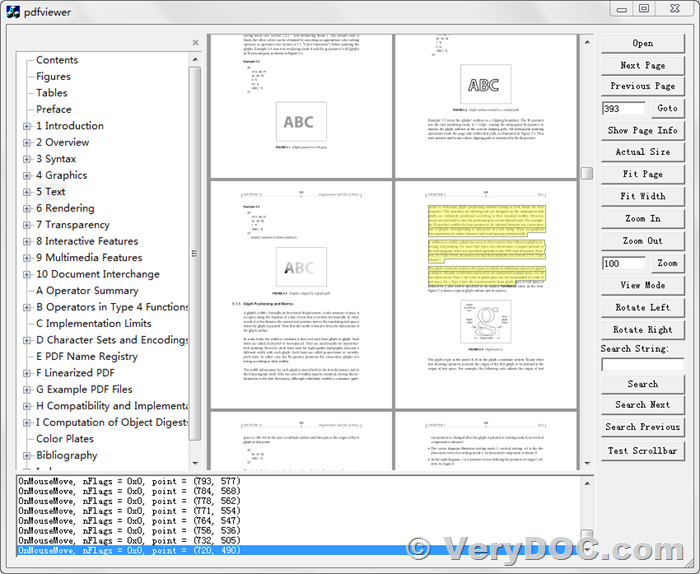VeryDOC PDF Reader SDK/OCX for Developers – Seamless, Royalty-Free PDF Integration for Custom Applications
VeryDOC Reader SDK/OCX is an essential tool for developers who need to integrate PDF viewing, printing, and content extraction into their applications. It’s available in both DLL and OCX (ActiveX) formats, offering compatibility with a wide range of programming languages, including Visual Basic (VB), Delphi, C/C++, C#, VB.NET, and more. With its royalty-free distribution model, developers can seamlessly embed PDF functionality in their software and distribute it to end users without incurring any additional licensing fees.
Key Features of VeryDOC Reader SDK:
-
High-Quality Rendering:
The SDK ensures your applications deliver superior rendering quality, allowing for the accurate display of all elements in a PDF file, including text, images, and vector graphics. Developers can be confident that their users will enjoy high-fidelity viewing experiences. -
Clean, Simple Programming Interface:
VeryDOC Reader SDK is designed with a focus on simplicity. The programming interface is intuitive, making it easy for developers to integrate PDF viewing and manipulation into their applications with minimal coding effort. -
Comprehensive PDF Functionalities:
The SDK offers a wide range of features, including:- Viewing: Open and render PDF files in various page layouts such as single page, two-up, and continuous scrolling modes.
- Text and Image Export: Extract text and images from PDFs for further processing or storage.
- Printing: Print PDFs with advanced options like booklet printing and quick printing.
- Search and Text Selection: Search for text within a document and copy the results to the clipboard.
- Zoom and Rotate: Zoom in, zoom out, and rotate pages for customized viewing.
- Bookmarks and Links: Handle bookmarks and links for better navigation within the document.
- Full-Screen and Auto-Scroll: Enable full-screen mode for immersive reading or automatically scroll through pages.
-
Quick and Efficient Navigation:
The SDK provides efficient PDF navigation with functions for moving between pages, including “Next Page,” “Previous Page,” “First Page,” and “Last Page.” Developers can also use specialized functions to control the zoom level and the page layout. -
Support for Multiple Languages:
The SDK is fully compatible with Eastern Asian languages, ensuring that it works seamlessly across a wide range of international documents. -
Dynamic Zoom and Marquee Tool:
With dynamic zoom and the marquee tool, developers can offer users the ability to focus on specific content within a page, providing a more precise and detailed viewing experience. -
RegCode Licensing:
VeryDOC Reader SDK allows developers to integrate an easy licensing system into their applications. By using theSetRegCodemethod, developers can activate the software and manage the license key directly within their application.
Why Choose VeryDOC Reader SDK/OCX?
-
Royalty-Free Distribution:
With VeryDOC Reader SDK/OCX, developers are granted the ability to distribute their applications to customers royalty-free. Once you integrate the SDK into your application, you can freely distribute it without worrying about ongoing costs or licensing fees, making it an ideal choice for both commercial and non-commercial software solutions. -
Cross-Language Integration:
VeryDOC Reader SDK/OCX is designed to integrate easily into a wide range of development environments. Whether you're working in Visual Basic (VB), Delphi, Visual C++, C#, VB.NET, or other common programming languages, the SDK provides easy-to-use methods and functions that streamline the process of embedding PDF functionality into your application. -
Feature-Rich and Flexible:
With support for viewing, printing, exporting content, and advanced search capabilities, VeryDOC Reader SDK/OCX is a feature-rich solution that meets the diverse needs of developers working with PDF files. Whether your application requires simple PDF viewing or advanced manipulation, the SDK can deliver the performance and functionality you need. -
Optimized for Performance:
The SDK is optimized for fast response times and high-quality rendering, ensuring smooth performance even with large or complex PDF files. Users will experience quick load times, fluid navigation, and high-quality output.
Integration with Various Development Environments:
Developers can integrate VeryDOC Reader SDK/OCX into applications written in:
- Visual Basic (VB): The SDK works seamlessly with VB applications, making it easy to add PDF viewing and manipulation capabilities with minimal code.
- Delphi: With full support for Delphi, developers can enhance their desktop applications with powerful PDF functionality.
- C/C++: The SDK’s DLL format makes it easy to integrate into C/C++ applications, providing direct access to the rich set of PDF features.
- C#: VeryDOC Reader SDK/OCX offers full compatibility with C# applications, enabling developers to create PDF-enabled solutions for Windows-based environments.
- VB.NET: Easily integrate the SDK into your VB.NET applications to add PDF viewing, printing, and extraction functionalities.
- Other Languages: With its support for COM and ActiveX, the OCX control can be integrated into many other development environments, making it a versatile tool for software developers.
Key Methods in PDF Viewer OCX Control (ActiveX):
Here’s a detailed description of each method in the PDF Viewer OCX Control (ActiveX), showcasing the core functionality and how each method contributes to PDF viewing and manipulation:
1. BOOL OpenPDF(LPCTSTR lpszPDFFile, ...)
Description:
This method is used to open a PDF document within the viewer. By passing the file path of the PDF (lpszPDFFile), the method initializes the viewer and loads the specified document. This allows developers to easily display any PDF file from their application. Parameters:
lpszPDFFile: A string containing the path to the PDF file that needs to be opened. Usage:OpenPDF("C:\\path\\to\\file.pdf");
2. ClosePDF()
Description:
This method closes the currently opened PDF document and the viewer window. It is useful for cleaning up resources or when switching to another document. This function ensures that the PDF viewer is properly shut down. Usage:ClosePDF();
3. void SetFindText(LPCTSTR lpszFindText)
Description:
Sets the text string (lpszFindText) that you want to search for within the PDF. After calling this method, you can use the FindNextText() and FindPreviousText() methods to locate the occurrences of the text in the document. Parameters:
lpszFindText: A string representing the text to be searched in the PDF. Usage:SetFindText("search text");
4. void FindNextText()
Description:
Finds the next occurrence of the text previously set by the SetFindText() method. This method will automatically scroll to the found text if it's within the viewable area of the document. Usage:FindNextText();
5. void FindPreviousText()
Description:
Finds the previous occurrence of the text previously set by the SetFindText() method. It works similarly to FindNextText(), but navigates backward through the document. Usage:FindPreviousText();
6. void RotateViewLeft()
Description:
Rotates the current PDF page 90 degrees counterclockwise. This function allows users to adjust the page orientation to better view the content, especially for landscape-oriented documents. Usage:RotateViewLeft();
7. void RotateViewRight()
Description:
Rotates the current PDF page 90 degrees clockwise. Similar to RotateViewLeft(), this method enables the rotation of the page to fit the viewer's needs. Usage:RotateViewRight();
8. void ViewNextPage()
Description:
Moves to the next page in the PDF document. This is useful when users want to navigate forward through the document, either with a button or automated process. Usage:ViewNextPage();
9. void ViewPreviousPage()
Description:
Moves to the previous page in the PDF document. This method is used to allow users to navigate backward through the document. Usage:ViewPreviousPage();
10. void ViewFirstPage()
Description:
Jumps directly to the first page of the PDF document. This method is helpful for applications that want to quickly reset the viewer to the start of the document. Usage:ViewFirstPage();
11. void ViewLastPage()
Description:
Jumps directly to the last page of the PDF document. It’s ideal for applications where users need to quickly view the end of the document. Usage:ViewLastPage();
12. void ShowHideBookmarks()
Description:
This method toggles the visibility of the bookmark window in the viewer. When called, it either shows or hides the bookmarks pane, allowing users to navigate to different sections within the document more efficiently. Usage:ShowHideBookmarks();
13. void ViewPage()
Description:
Allows you to navigate to a specific page within the PDF document. This method gives developers control over which page is displayed, facilitating direct access to any page in the document. Usage:ViewPage(3); (to go to page 3)
14. void ZoomFitPage()
Description:
Automatically adjusts the zoom level to fit the entire page within the visible area of the viewer window. This method is useful for ensuring that users can view the entire page without horizontal or vertical scrolling. Usage:ZoomFitPage();
15. void ZoomActualPage()
Description:
Zooms the page to its actual size (100% zoom). This ensures that the document is displayed at the original resolution, so users can view it in its true proportions without any scaling. Usage:ZoomActualPage();
16. void ZoomFitWidth()
Description:
Adjusts the zoom to fit the width of the page within the viewer window. This is ideal when the document's content is wider than the screen but doesn't require scaling the entire page to fit. Usage:ZoomFitWidth();
17. void Zoom(float nZoom)
Description:
Zooms the document by a specific percentage (nZoom). For example, calling Zoom(150) will zoom the document to 150% of its original size. This method allows developers to implement custom zoom levels. Parameters:
nZoom: The zoom factor, represented as a float (e.g., 1.0 for 100%, 1.5 for 150%). Usage:Zoom(1.5);
18. void ZoomIn()
Description:
Zooms in on the document by a predefined amount, increasing the size of the content for closer inspection. This method is typically used when the user wants to see more detail. Usage:ZoomIn();
19. void ZoomOut()
Description:
Zooms out on the document, decreasing the size of the content so users can view more of the document at once. It’s useful for navigating through large documents quickly. Usage:ZoomOut();
20. void ViewModeSinglePage()
Description:
Switches the viewer to single-page mode, where only one page is visible at a time. This is ideal for users who prefer to view one page at a time for better focus and clarity. Usage:ViewModeSinglePage();
21. void ViewModeFacing()
Description:
Sets the viewer to "facing" mode, where two pages are displayed side by side. This is typically used for viewing documents in a book-like layout. Usage:ViewModeFacing();
22. void ViewModeContinuous()
Description:
Enables continuous scrolling mode, where pages are displayed one after another in a continuous flow. This mode is ideal for users who want to quickly skim through long documents. Usage:ViewModeContinuous();
23. void ViewModeContinuousFacing()
Description:
This mode combines continuous scrolling and facing pages, allowing users to view pages side by side in a continuous flow. This is ideal for viewing documents that require quick navigation while retaining the dual-page layout. Usage:ViewModeContinuousFacing();
24. void SetViewMode(long nViewMode)
Description:
Sets the page layout view mode by passing a specific mode as a parameter. Developers can use this method to dynamically switch between different viewing modes (single page, facing, continuous, etc.). Parameters:
nViewMode: An integer representing the view mode. (e.g., 0 for single page, 1 for facing pages, etc.) Usage:SetViewMode(0);(to set single-page mode)
25. void SetRegCode(LPCTSTR lpszRegCode)
Description:
This method is used to set the license key for the PDF Viewer OCX control. By passing a valid registration code (lpszRegCode), you can activate the control and enable its full functionality. Parameters:
lpszRegCode: A string containing the registration code. Usage:SetRegCode("your-license-key");
These methods provide comprehensive control over PDF viewing and manipulation, offering an intuitive and flexible way to integrate powerful PDF features into your application. Whether you're looking to search, navigate, zoom, or customize the viewing experience, these methods will allow you to meet your specific needs.
Conclusion:
VeryDOC Reader SDK/OCX provides developers with a comprehensive and cost-effective solution for integrating powerful PDF functionality into their applications. With its royalty-free distribution model, developers can distribute their applications without worrying about licensing fees, making it an excellent choice for commercial and non-commercial projects. Whether you are working in Visual Basic, Delphi, C/C++, C#, or VB.NET, VeryDOC Reader SDK/OCX makes it easy to incorporate PDF viewing, printing, and content extraction features into your software.
Visit the VeryDOC PDF Viewer OCX page to learn more and get started with this powerful SDK today!