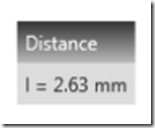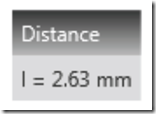VeryDOC has upgraded the XPS to PDF Converter today, the new version can be downloaded from following URL,
https://www.verydoc.com/xps2pdf.zip
XPS to PDF Converter home page,
https://www.verydoc.com/xps-to-pdf.html
The new version of XPS to PDF Converter has following new features,
1. Improve the quality a lot for images during XPS to PDF Conversion,
This is the image in original XPS file,
This is the image in the PDF file which converted by old version of XPS to PDF Converter,
This is the image in the PDF file which converted by new version of XPS to PDF Converter, as you see, the quality of image has been improved a lot,
2. Add new output formats, such as, EPS, PS, BMP, TIFF, JPEG, PNG, PCX, etc. formats,
3. Able to set paper width and height to output PDF file,
4. Able to Optimize PDF file for fast web view,
5. Able to create multipage TIFF format from input XPS file,
6. Able to set X, Y resolution when convert XPS file to raster image files, include BMP, TIFF, JPEG, PNG, PCX,
7. Able to set color depth for output image files,
If you encounter any problem for the new version of XPS to PDF Converter, please feel free to let us know (![]() http://support.verypdf.com/), we are glad to assist you asap.
http://support.verypdf.com/), we are glad to assist you asap.
![]() The following are the command line parameters which included in latest version of XPS to PDF Converter Command Line product,
The following are the command line parameters which included in latest version of XPS to PDF Converter Command Line product,
C:\>xps2pdf.exe
XPS to PDF Converter Command Line v2.0
XPS to PDF Converter does convert XPS files to PDF, EPS, PS, BMP, TIFF, JPEG, PNG, PCX, etc. formats.
http://www.verypdf.com
https://www.verydoc.com
Email: support@verydoc.com
Release Date: Apr 9 2013
Usage: xps2pdf [options] <xps-file> [<out-file>]
-producer <string> : Set 'producer' to PDF file
-creator <string> : Set 'creator' to PDF file
-subject <string> : Set 'subject' to PDF file
-title <string> : Set 'title' to PDF file
-author <string> : Set 'author' to PDF file
-keywords <string> : Set 'keywords' to PDF file
-openpwd <string> : Set 'open password' to PDF file
-ownerpwd <string> : Set 'owner password' to PDF file
-keylen <int> : Key length (40 or 128 bit)
-keylen 0: 40 bit RC4 encryption (Acrobat 3 or higher)
-keylen 1: 128 bit RC4 encryption (Acrobat 5 or higher)
-keylen 2: 128 bit AES encryption (Acrobat 7 or higher)
-permission <int> : Restrictions
-permission 0 : Deny anything
-permission 1 : Allowed print the document
-permission 2 : Allowed modify the content of the document
-permission 4 : Allowed copy text and graphics from the document
-permission 8 : Allowed add or modify annotations
-permission 16 : Allowed fill in interactive form fields
-permission 32 : Allowed extract text and graphics from the document
-permission 64 : Allowed assemble the document
-permission 128: Allowed print the document with high resolution
-linearize : Optimize PDF file for fast web view
-width <int> : Set page width to PDF file
-height <int> : Set page height to PDF file
-multipagetif : Create multipage TIFF format
-xres <int> : Set X resolution to image file
-yres <int> : Set Y resolution to image file
-bitcount <int> : Set color depth for image conversion
-skip : don't overwrite an output file if it already exists
-$ <string> : input registration key
Examples:
xps2pdf.exe C:\in.xps C:\out.pdf
xps2pdf.exe C:\in\*.xps C:\out\*.pdf
xps2pdf.exe -producer "Test Producer" -creator "Test Creator" -subject "Test Subject" C:\in.xps C:\out.pdf
xps2pdf.exe -linearize C:\in.xps C:\out.pdf
xps2pdf.exe -ownerpwd 123 -keylen 2 -permission 128 C:\in.xps C:\out.pdf
for /r D:\test %F in (*.xps) do "xps2pdf.exe" "%F" "%~dpnF.pdf"
for %F IN (D:\test\*.xps) DO "xps2pdf.exe" "%F" "%~dpnF.pdf"
xps2pdf.exe -xres 600 -yres 600 C:\in.xps C:\out.jpg
xps2pdf.exe -xres 600 -yres 600 C:\in.xps C:\out-%04d.jpg
xps2pdf.exe -width 1024 -height 768 C:\in.xps C:\out-%04d.jpg
xps2pdf.exe -xres 600 -yres 600 -bitcount 1 C:\in.xps C:\out-%04d.tif
xps2pdf.exe -xres 600 -yres 600 -bitcount 1 C:\in.xps C:\out.tif
xps2pdf.exe C:\in.xps C:\out.ps
xps2pdf.exe C:\in.xps C:\out.eps
xps2pdf.exe C:\in.xps C:\out.bmp
xps2pdf.exe C:\in.xps C:\out.tif
xps2pdf.exe C:\in.xps C:\out.jpg
xps2pdf.exe C:\in.xps C:\out.png
xps2pdf.exe C:\in.xps C:\out.pcx