If you want to use a PDF file picture in your MS Word, maybe VeryDOC PDF to Word Converter can help you.
Now i will show you how to make it step by step.
- At first we need to download this software from here. https://www.verydoc.com/pdf-to-word.html
- By clicking you will see the website of VeryDOC PDF, like this.
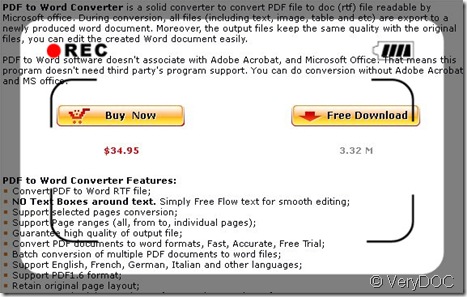
- If you really need it, i guess you have to buy it. Or else you can have a try and choose “free download”.
- Then if you buy it you will enter the interface of this software, like this.
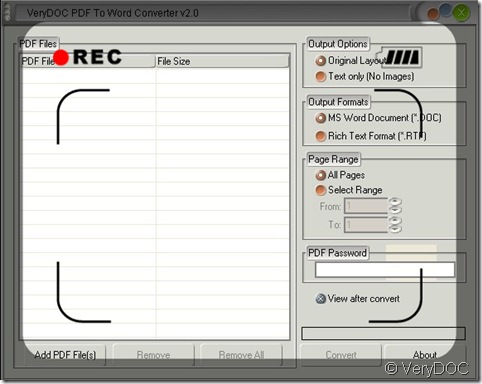
- You have two ways to add files. As the picture shows: a drag it to the blanks b:By clicking “Add PDF File”.
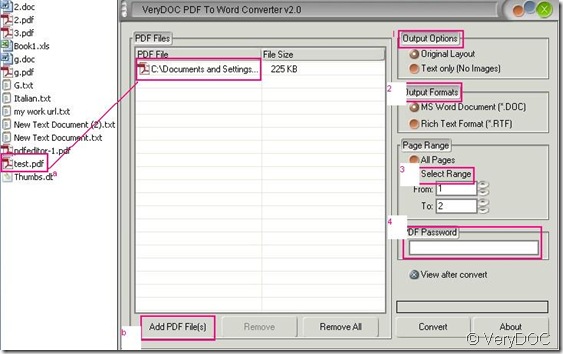
- Then please pay more attention to menu list, especially the “Output Layout” As you need the pretty picture in pdf file, you have to choose this one “ Original Layout”. And as you only need the picture, please choose the page which the picture is in. It will shorten the converting time. Maybe you can get the picture in two seconds.
- “tset.pdf” which I had chosen has a lot of pictures in it. I will show you the picture in the pdf file and the one in the converted word document. By comparing, i guess you have gotten the answer.
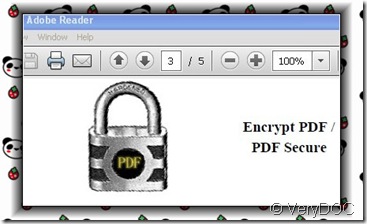
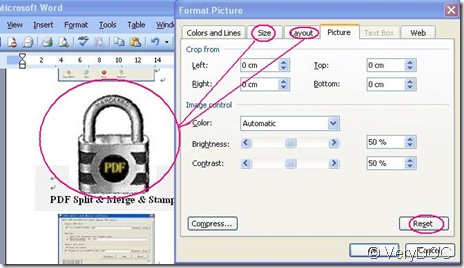
- Not only reusing the original picture in the pdf but also you can edit it in the MS word as you wish.
Random Posts
Related posts:
How can I convert open password protected PDF file to editable Word document?
PDF is not easy to edit, can I edit PDF in Word?
All the converted PDF files to the Word document can be editable or not?
What is difference between Word DOC and RTF? Is your product support both DOC and RTF formats?
How can I reuse the PDF file in in my Excel, PowerPoint?
Why we need PDF to Word Converter?
How to singly or batch convert PDF to Word/DOC/RTF
How to convert encrypted PDF to Word of DOC or RTF