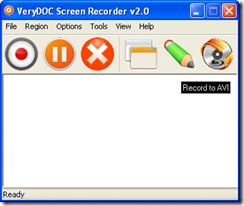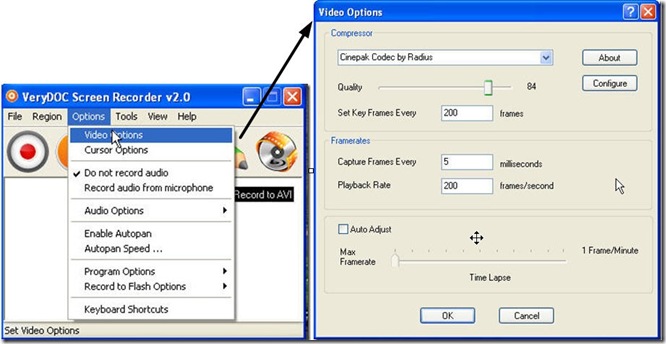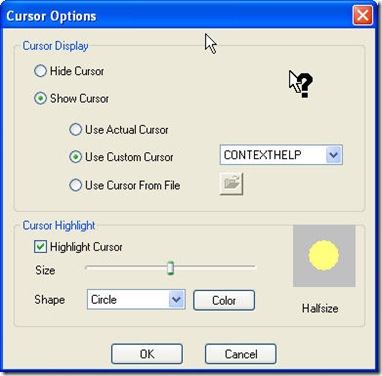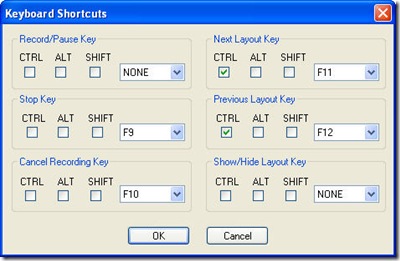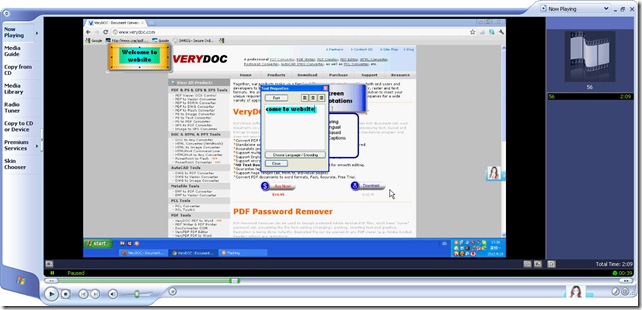In this article, I will show you how to make video tutorial by software Screen Recorder. By this way, you can do video Screen Capture and then show your tutorial in the video form.
- Download software Screen Recorder free.
- When you download it successfully, there will be an icon
 on the desktop. Double click it then you can enter its interface.
on the desktop. Double click it then you can enter its interface.
- Check its interface in the following snapshot.
- First, you can set the Screen Capture area by clicking option Region. You can set the fixed area in advance, full screen or draw a area to be captured.
- Second, let us check its options one by one. Click Option on the interface.
- In video option, you can set the video quality, key frames. Those options can be set automatically or you can set them according to your needs.
- In the Cursor option, you can choose the ways to show the cursor when you do the Screen Capture. Hide the cursor, show cursor in animated ways or highlight cursor. And you can also choose the type of the cursor, circle, ellipse or others.
- More convenient for you that you can customize the short key according to your needs.
- By this software, during making the video, you can add annotation and detail instruction about video tutorial.
I have a question, maybe you wanna to ask that “ What about the output file format, is that AVI or others?”. The answer is that AVI, SWF, ASF, FLV,MOV,MP4(MPEG-4 Part 14), MPEG(Moving Pictures Experts Group) are all supported by this software. So you can choose any one of them for the different users and different situations.
Screen Capture software has too many functions and I can not list them all here. When you install to your PC, you can develop them little by little.
If you are software developer, it can help you make video tutorial for introducing your newly developed software. If you are a training school teacher, it can help you make Screen Capture movies about your lessons. If you are a blogger, it can help you show your new tricks in the format of video. In a word, no matter what your profession is, it can help you make your work and study more interesting. Now maybe you can not help wondering, this smart app must be very expensive. But the fact is that it only charges $19.95.
This software was developed by VeryDOC software company. If you need to know more software about file format conversion or Screen Capture, you can visit its homage. Or you can contact us by the ways supported on this website.