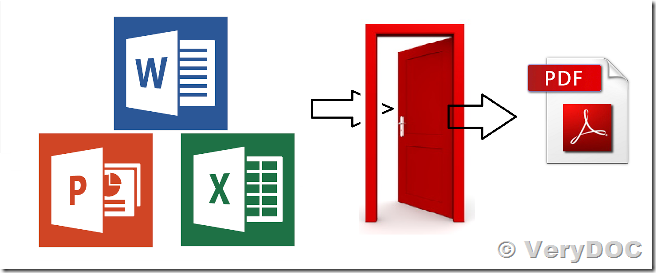Is your solution of Office to any conversion based on Microsoft office???
Customer
-------------------------------------------
Yes and No.
For the DOC to Any Converter Command Line software,
https://www.verydoc.com/doc-to-any.html
- If your system has MS Office installed, DOC to Any Converter Command Line will use MS Office.
- If your system hasn't MS Office installed, but have OpenOffice installed, DOC to Any Converter Command Line will use OpenOffice.
- If your system hasn't both MS Office and OpenOffice installed, DOC to Any Converter Command Line will use ourself's Office to PDF Converter technologies.
doc2any.exe will try by following steps,
- Try to use MS Office to convert this DOC to PDF file, if fails, go to next step,
- Try to use OpenOffice to convert this DOC to PDF file, if fails, go to next step,
- Try to use ourself's DOC Render to convert this DOC to PDF file, if fails, print an error message to console,
If you don't use "-useoffice" option, doc2any.exe will take care of everything automatically.
Please also refer to following web pages for more information,
https://www.verydoc.com/blog/how-to-convert-doc-to-html-without-ms-office-and-openoffice.html
https://www.verydoc.com/blog/how-to-convert-xls-to-csv-without-ms-office-and-openoffice.html
Related Posts
Related posts:
How to convert doc format to jpg format by VeryDOC to any converter
How to delete them when I have converted docx to jpg successfully?
A way to convert docx to ps
How to convert word 2007 to xps?
How to convert MS Office 2010 docx to tif
Is there a method to convert Excel to image quickly?
A way to convert MS Office 2010 pptx to jpg and set color depth
What is a good option for converting Office documents to PDF or image from ASP?