If you want to edit the PDF file in the MS Word, may you need a tool.- PDF to Word Converter
VeryDOC aims to provide effective service in the software area, you can download this kind of software from here.https://www.verydoc.com/pdf-to-word.html
With the help of this software you can edit the PDF files in the MS Word in less than 5 minutes.
At the beginning, please download it to you computer and then you will enter the interface of PDF to Word Converter.
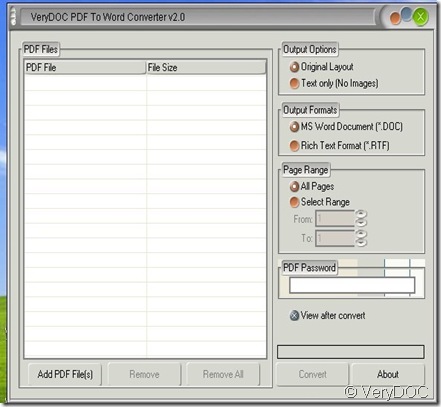 Drag the PDF files to the blanks or click “Add PDF File” to add the PDF files.
Drag the PDF files to the blanks or click “Add PDF File” to add the PDF files.
Next step, please choose the requirement of your aim file on the menu list, such as the output layout, output format and the page range you want to be converted. If you want to convert all the PDF file, please choose “ All pages” If only part of the them ,please click “Select Range”, for example from 1 to 10. Meanwhile if your original PDF files has password, please input it at “PDF Password”. At last, please click the “convert” button, a word document will bounce to your face. Then you can edit the word document in MS Word.