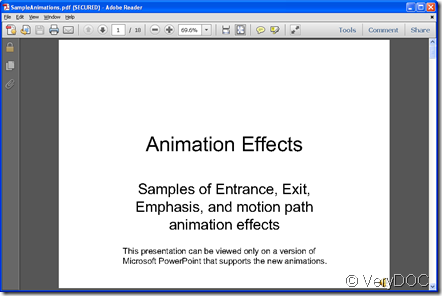In most of university,there are more and more teachers teaching students with the help of PPT,which is visual for students to understand.So the great teachers must DIY a lot of PPT files.And many teachers want to show their PPT to others on the Internet without being copied freely.How to resolve this problem?
As we all know there are many pictures and characters in every PPT file which can be copied by anybody.If we want protect our rights,we can convert PPT and PPTX to PDF which can’t be copied freely.So we should use VeryDOC PowerPoint Converter v 3.0 to help us.
Now I’ll show you how to convert PPT and PPTX documents to PDF files.
1.Run the VeryDOC PowerPoint Converter v 3.0 in your computer and add PPT or PPTX files into it.
2.Choose Acrobat PDF in the output frame and begin to convert.
3.Then there is a popping window about PDF information. You can input the title,subject,author and keywords of your PDF.
4.You also can encrypt your PDF files by using a user password and master password.You can select the items of permission such as No Printing,No Changing the Document and more.Then click”OK” and choose saving path for the new PDF.
5.After converting,we’ll see a window as the following one.
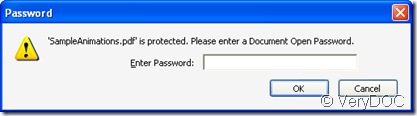 The PDF asks you to enter Password.Please remember,it is the master password you have just set which you should input and don’t forget.
The PDF asks you to enter Password.Please remember,it is the master password you have just set which you should input and don’t forget.
6.At last,a new SECURED PDF will appear.And now have finished PPT and PPTX documents to PDF files by using VeryDOC PowerPoint Converter v 3.0.