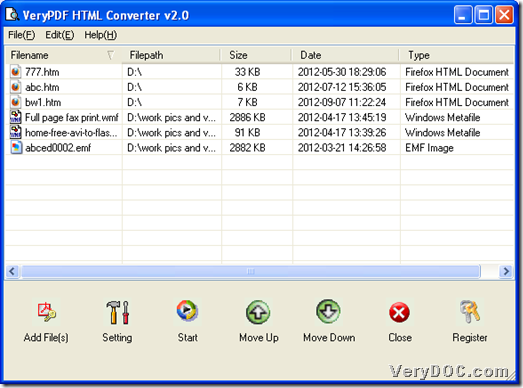This article is about how to use VeryDOC HTML Converter to singly or batch convert EMF/WMF/RTF/web page to image(PS, TIFF, JPG, GIF, PNG, BMP, WMF, EMF, PCX, TGA, JP2, PNM, etc.) on Windows platforms.
Details about using VeryDOC HTML Converter to singly or batch convert EMF/WMF/RTF/web page files to image files are as follows:
1. Install this software
Please download installer of this software firstly, then double-click it and follow setup wizard to install this software in your computer.
2. Add source files
Open GUI interface of this software, then you can add source files with this way:
Drag and drop source files, e.g., EMF, WMF, RTF, web page files into processing table directly, so they could be added successfully. Or you can click Add File(s) on GUI interface > select source files in pop dialog box > click open so that these selected files could be added successfully, too, which is as shown as following snapshot:
3. Set targeting format
Please click Setting on GUI interface so that you can set targeting format:
Click Setting on GUI interface > select tab Base Setting there, then its own panel could be opened to you, then, you need to click one of image formats on dropdown list Output Format, then software could know what you want to set in targeting format of image files. Then, please click OK there so that program helps you save this setting and jump back to GUI interface.
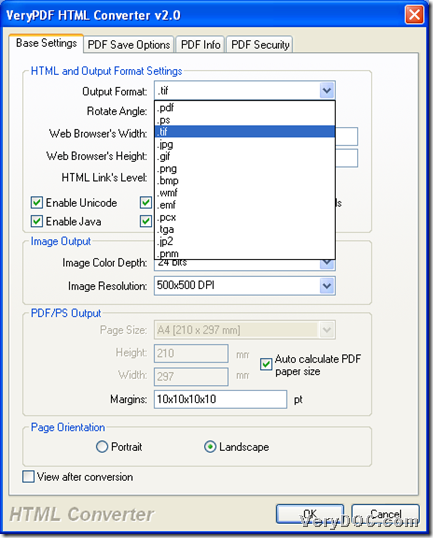 4. Select targeting folder and singly or batch convert EMF/WMF/RTF/web page files to image files
4. Select targeting folder and singly or batch convert EMF/WMF/RTF/web page files to image files
After you go back to GUI interface, please click Start on GUI interface, then you can get a dialog box where targeting folder could be selected, then please click OK there so that VeryDOC HTML Converter could help you singly or batch convert EMF/WMF/RTF/web page files to image files quickly, and then, targeting image files could be added into targeting folder directly.
To know more functions about this software, please feel free to try VeryDOC HTML Converter by yourself. And thank you for reading this article which is about singly or batch converting EMF/WMF/RTF/web page files to image files through GUI interface.