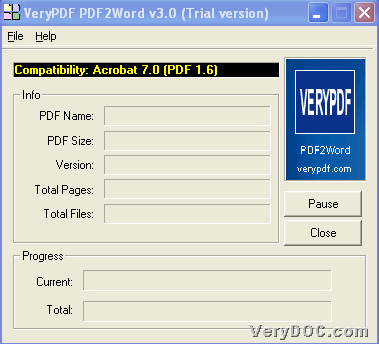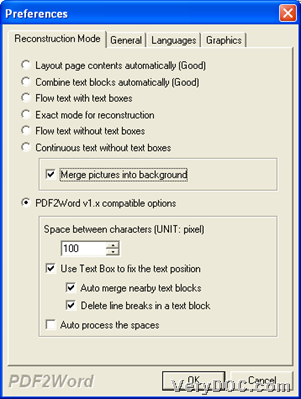It is simple to use VeryPDF PDF to Word Converter to merge images of PDF to Word background on Windows platforms.
Here are some information about this software, if you are interested in it:
VeryPDF PDF to Word Converter is a combination software that helps you edit and reuse PDF contents by exporting the text, images and other contents from PDF files into Microsoft Word (DOC / DOCX) and Rich Text Format (RTF). The text, images, fonts and layouts of the original PDF files will be exactly preserved in the converted Word documents. After short introduction about this application, please feel free to read this following for more details of this process:
Step1. Please install trial version software
You need to firstly download installer from following icon:
Then, please do not hesitate to double-click this installer and follow setup wizard step by step to install this software in your computer.
Step2. Open software and add source PDF file
Please double-click shortcut of this application, and then, drag and drop a PDF file you want to convert into its GUI interface directly, so, finally, this PDF file could be added for this process automatically.
This is snapshot you may be interested in:
Step3. Set merging image mode
After adding, program gives you a panel named Preferences, and then, please click tab Reconstruction Mode > click check-box Merge pictures into background, and then, click OK in this panel, so program helps you save your setting here of merging pictures into background and offers you another dialog box.
Here is snapshot about Preferences where you can set merging mode below:
Step4. Convert PDF file to Word file with merged images
After setting merging images mode, please select right folder as destination folder in pop dialog box, and then, please click Save there, and finally, you can get Word file from added PDF file whose background contains PDF images directly in destination folder.
As you can tell, it is easy to merge images of PDF file to Word background through GUI interface, so if you want to use full version of this application, please do not hesitate to click following icon: