This article would like to tell you how to get slide transition animation when converting PowerPoint to flash with VeryDOC PowerPoint to Flash Converter in Windows systems.
Here are short introduction about this application:
VeryDOC PowerPoint to Flash Converteris a stand-alone application converting PowerPoint files to flash files and editing flash properties professionally and flexibly on Windows platforms. It is easy to use and provides accurate, small sized, file conversions. Through this application, produced flash file is smaller, secured, and in a streaming media format that's ideal for posting presentations to websites, intranets or for creating self-running CD-ROMs.
After short introduction about this application, want to try this software here? Then, you can get trial version through following icon:
Then, you can refer to following steps to get slide transition animation when converting PowerPoint files to flash files with GUI interface of this application in your computer:
Step1. Run application and add PowerPoint files
After installation of this application, please double-click shortcut so that its GUI interface could be opened on your screen, where you need to add PowerPoint files through this method:
Click Add PPT File(s) on GUI interface > choose source PowerPoint files and click Open in pop dialog box, then, PowerPoint files could be added as paths into processing form.
Step2. Set slide transition animation
After setting source files like above, you can click check-box Enable Slide Transition Animation so that program could know you want to get slide transition animation.
Step3. Set targeting folder and convert PowerPoint files to flash files
After setting transition effect, please click Convert on GUI interface, then program can provide you with dialog box, where you can set targeting folder and click OK, then, targeting flash files with slide transition animation could be produced from PowerPoint files through GUI interface.
Here is snapshot about GUI interface of VeryDOC PowerPoint to Flash Converter below:
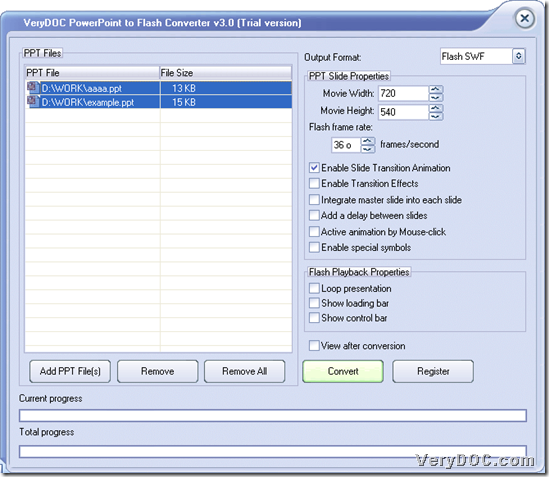 Here is the end of this article which is about how to use VeryDOC PowerPoint to Flash Converter to get slide transition animation when converting PowerPoint files to flash files through GUI interface. Welcome to visit here frequently for other helpful articles based on this software and other helpful applications.
Here is the end of this article which is about how to use VeryDOC PowerPoint to Flash Converter to get slide transition animation when converting PowerPoint files to flash files through GUI interface. Welcome to visit here frequently for other helpful articles based on this software and other helpful applications.
