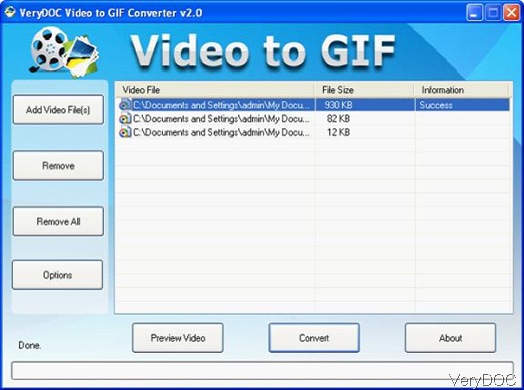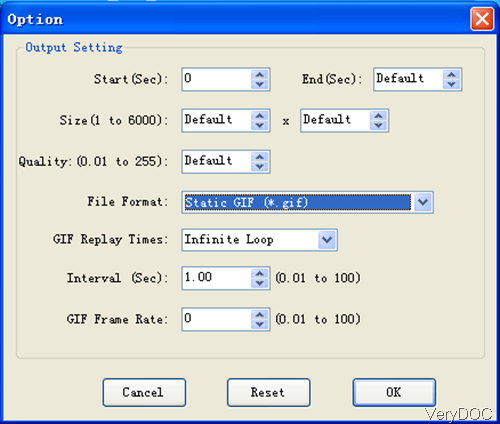In this article, I will show you how to extract image from video. For some reason, some time we need to extract some excellent static image from video, film or other studio entertainment files. Then we can insert the static image file to any other files like word documents, blog, website or other places. If you have such needs, the following article will be quite helpful for you. Here I will introduce software named VeryDOC Video to GIF Animation Converter, by which you can extract image from video in batch. Please check more related information on homepage, in the following part, let us check how to use this software.
Step 1. Free download Video to GIF Animation Converter
- This software has user friendly software interface, so you need to install its software interface when downloading finishes.
- When downloading finishes, there will be an exe file. Please install this software by double clicking the exe file and following installation message.
- When installation finishes, there will be an icon on the desktop. Simply click it then you can launch this software. The following snapshot is from the software interface, please have a check.
Step 2. Extract image from video
- Please launch this software then you will see software interface like the above snapshot.
- Please click button Add Video Files to add video files to software interface. By this software, you can add as many as you need. There is no limitation.
- Please click Option to set limitations for output image file and choose output image formats. The following snapshot is from the software interface, please have a check.
- Checking from the above snapshot, we can feel that by this menu option, you can specify start frame and end frame. Set output image size, quality, file format, replay mode, interval and others. By this software, you can also extract animated gif image file form video.
- When you finish setting part, please click button OK to back to the main interface.
- In the main interface, please click button Convert to run the conversion. Meanwhile, you will be reminded to choose the output folder. A few seconds later, you can check the output image files from output folder.
By this software, you can extract image from video in batch. And it supports image file formats like GIF, JPG, PNG, BMP, TGA, PCX, etc. During the using, if you have any question, please contact us as soon as possible.