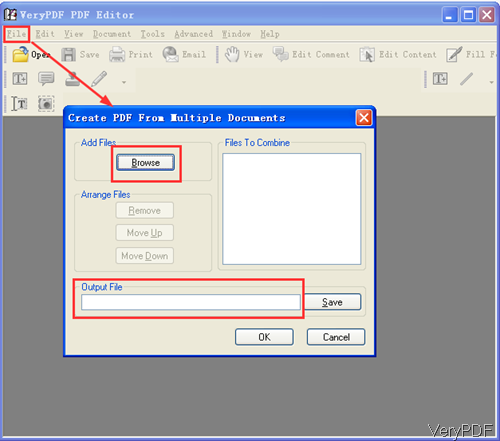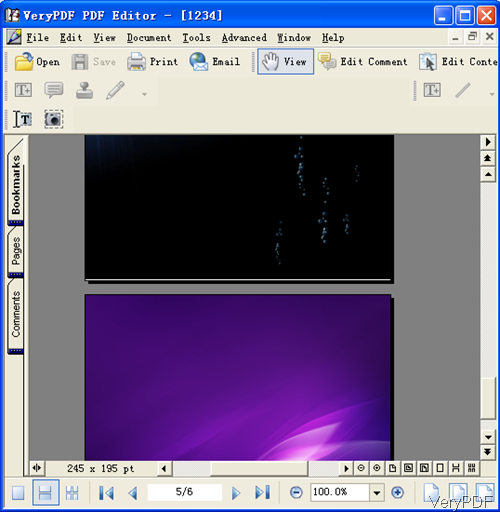In this article, I will share with you a method about how to create PDF from multiple file especially various image files. This method also allows you to edit those added files by software interface, like adding image stamp, text stamp, company logo and others then convert it to PDF. If you are interested in this topic, please read the following part.
First, download VeryDOC Advanced PDF Editor
- Advanced PDF Editor can be used to edit PDF content, add comment to PDF, annotate PDF, etc. Meanwhile it can be used to create PDF from multiple files then edit them and convert them.
- This software is GUI version, so after downloading you need to install it.
- Installation is quite simply, double click the exe and follow the installation message then you can install it.
- Please launch this software by clicking the icon on the desktop.
Second, Create PDF
- Please launch this software and then click option File then you will see the following dialogue box. Here you can also choose to create PDF from single files or from multiple files.
Note: for the current version, it only supports image files as input here. And it only can merge images files in batch by this function. By next version, we will add function of supporting Office files as input.
- If you do not need to edit the input files, simply click button Save to browse output folder. Once you click button OK, the output files will be produced and they will also be added to software interface, which can be viewed from the following snapshot.
- This software also allows you to create PDF from clipboard image. Once you choose this option, the images in the clipboard will be added to the software interface.
- There is also one option that Create PDF from Any Printable files. This option is only available when you has software PDFcamp installed. Or else those options are grey and they are not available. When the PDFcamp Pro Printer installed, once you click that option, the file will be opened and allows you to print them by this virtual printer.
If you have both PDFcamp and PDF Editor installed, you can create PDF from either image files and any printable files. The most important is that PDF Editor allows you edit them then convert then added files to PDF automatically.
Up to here, maybe you have mastered at least one way to create PDF from other file formats. During the using, if you have any question, please contact us as soon as possible.