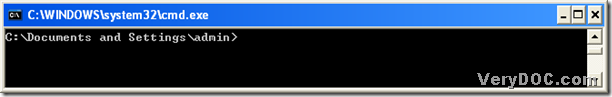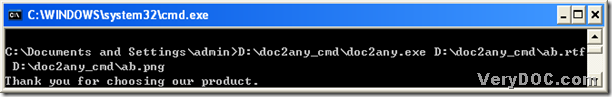DOC to Any Converter Command Line could help you convert all kinds of file types from MS Office and OpenOffice. Org, of course, it could help you convert rtf to png very easily. Moreover, it also could help you convert rtf file to png file not only with the properties, but also in batches. And here are the steps to convert rtf file to png file with DOC to Any Converter Command Line below.
Step1. Download and install DOC to Any Converter Command Line in your computer. Click the download link: https://www.verydoc.com/doc2any_cmd.zip to save the program of DOC to Any Converter Command Line. Then, unzip the program to your computer, and double-click the program of “doc2any.exe” to install it in your computer.
Step2. Run the operating environment of DOC to Any Converter Command Line. Please click “Windows+R”>a dialog box of “Run” could be popup>input “cmd” in the dialog box>click “ok”, and then the command prompt window could be popped out on your screen, which is the running environment of DOC to Any Converter Command Line.
Step3. Run DOC to Any Converter Command Line in the command prompt window by the way of input the path of “doc2any.exe” first, then please drag and drop the program of “doc2any.exe” into the command prompt window, or just input the path of “doc2any.exe” in order to add the source file for the conversion. And input the targeting path in order to give your targeting file a file type and a space on your pc. At last, to convert rtf to png, please convert “enter” button to process the task.
And if you want to edit the properties of the targeting file, you could input the parameters between the path of “doc2any.exe” and the path of the source file. Here is the example below, where the parameters could be represented by “<options>”:
C:\Documents and Settings\admin>D:\doc2any_cmd\doc2any.exe<space><options><space>
D:\doc2any_cmd\a.rtf<space>D:\doc2any_cmd\ab.png<enter>
And to know more parameters and more knowledge of DOC to Any Converter Command Line, please click this link: https://www.verydoc.com/doc-to-any-options.html. :P. And this is the end to convert rtf to png with DOC to Any Converter Command Line.