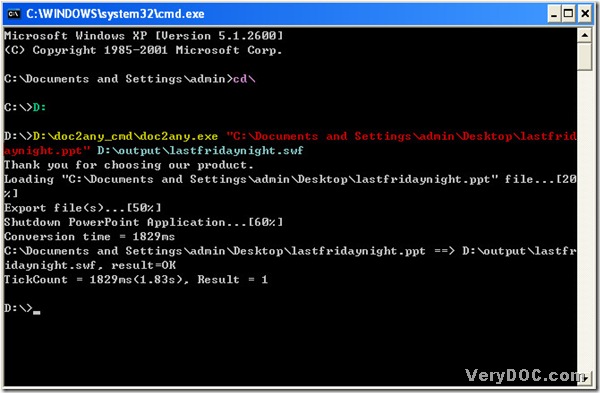PPT is one of PowerPoint documents format, and . swf is the file extension of flash files, but how could we convert PowerPoint documents of ppt to flash? Here is your perfect choice---DOC to Any Converter Command Line, this link could tell you more: https://www.verydoc.com/doc-to-any-options.html. For your question, you just need a few steps to convert ppt to flash with DOC to Any Command Line, here is more details:
1. Open “cmd.exe”:
click “start”>check “Run”>input “cmd”>click “ok”, then a dialog box is popped out, which is named “cmd.exe”.
2. Input command line:
type “cd\” and click “enter” to enter the root directory of C disk if you want(or just input the path of doc2any.exe and input source file and targeting path), then you could refer to the figure below:
There are something we need to mention:
- first, inputting “D:” with green color is to jump to the directory of that disk with the follow command, that is clicking “enter”, if you would like to use D disk; also you could input [E:] to enter into E disk;
- second, “C\Documents……lastfridaynight.ppt” is the source path you need to type or drag; of course, “D:……lastfridaynight.swf” is the targeting file of swf before clicking “enter” to process this task, where users could change its location, folder and name. And each command line should be separated by clicking “space” when typing them continuously.
After those commands appear with “Result=1”, your swf file could be added into the folder named “output”. Browse it with IE explorer, you could use the right button of mouse to zoom in or zoom out.