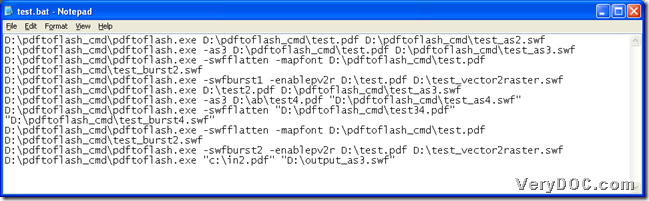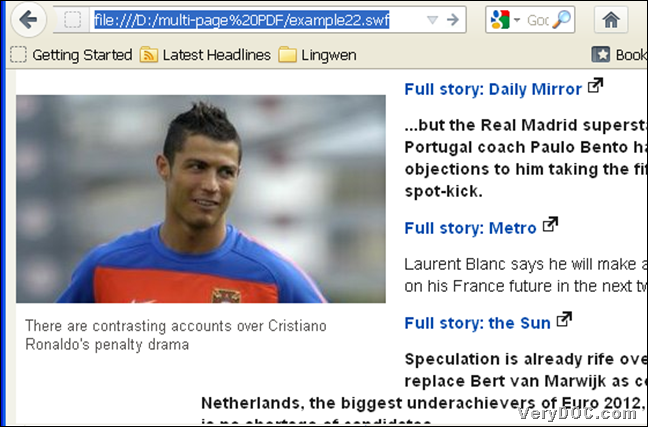In this article, I would like to illustrate how to convert PDF to SWF in batches quickly through PDF to Flash Converter command line on Windows platforms.
PDF to Flash Converter, the best solution to convert PDF to SWF with various properties in Windows platforms or multiple program languages, e.g., .net, .java, .asp etc.. For free trial on PDF to Flash Converter here, welcome to click at here. Then, if you would like to continue to read this article, you will know the method to convert PDF to SWF in batches through command line in the following paragraphs.
First, you need to know the usage of PDF to Flash Converter:
pdftoflash.exe [options] <PDF Files>
Then, you may ask “what could we convert PDF to SWF in batches via command line on earth here?” Then, please do not hesitate to read the followings!
1. Create a new bat file in your computer
-
You can create a word file in your computer first, then you can change the file extension “.doc” to “.bat” directly, then your bat file can be created successfully.
2. Write down all command lines that you want to process according to usage
-
Open your created bat file in your computer.
-
Then, according to usage of PDF to Flash Converter, please write all of your command line in opened bat file like the ones in picture below:
(note: you can know more parameters appeared in picture above from here)
3. Convert PDF to SWF in batches quickly
Two ways to produce SWF files in batches:
- You can open command prompt window > type path of “pdftoflash.exe” in command prompt > drag and drop this edited bat file into prompt window > click enter there.
- Or just save your bat file after editing there directly > close your bat file > double click on icon of edited bat file.
Then, after you follow the ways above separately, conversions from PDF to SWF in batches can be accomplished through command line quickly in your computer. Here is a screen snapshot of SWF file below:
To produce vivid SWF files through command line, please go to view PDF to Flash Flip Book Converter through here, where you can not find information of PDF to Flash Flip Book Converter, but also can experience lively flip book file optionally.