Hello-
We has for a long time used the Microsoft HPIII driver to print graphical tax form PDF files to PRN files containing PCL5 data. We then use those PCL5 files to create HP PCL5 macros that we distribute to our users. Unfortunately both Microsoft and HP no longer support that driver, and the other drivers seem to produce PCL6. We will have to find a replacement eventually.
Today searching for "PDF to PCL" I was pleased to find this page
https://www.verydoc.com/pdf2vector/pdf-to-pcl.html
which says that PDF2Vector can produce PCL5 files. I downloaded the trial but have not had success with it. When I use it I get this long error message:
C:\Users\admin\AppData\Local\Temp\pclprinter-2012-x64>rundll32 printui.dll,PrintUIEntry /if /b "VeryPDF PCL Writer" /f "C:\Users\admin\AppData\Local\Temp\pclprinter-2012-x64\hpcu186u.inf" /r "file:" /m "HP Universal Printing PCL 6"
'rundll32' is not recognized as an internal or external command, operable program or batch file.
Can't locate the "VeryPDF PCL Writer" printer in this computer, please double check the printer name and to try again.
It appears that,
1. It requires the VeryPDF PCL Writer.
2. While it created no output, it seems to be trying to create PCL6, not PCL5, files. We have no use for PCL6 files. I was unable to locate a switch to make it produce PCL5 files.
Ideally, We would like to have a simple program that convert PDF files to PCL5 files. Can you help us?
Regards,
Customer
-------------------------------------
https://www.verydoc.com/pdf-to-vector.html
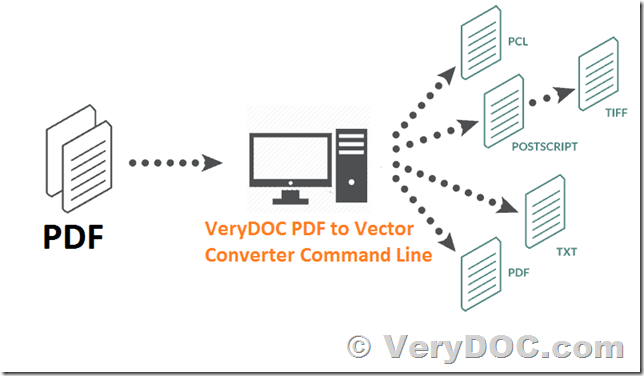
Thanks for your message, yes, VeryDOC PDF to Vector Converter Command Line does convert PDF files to PCL6 files on Windows 7 and Later systems, because PCL5 Printer Driver is no longer be included in the Windows 7 and Later systems.
However, if you wish to use PCL5 Printer Driver continue, we could develop a custom-build version of PDF to Vector Converter Command Line software to you, please feel free to let us know if you are interested in this solution.
For the rundll32.exe Error,
-----------------
rundll32.exe is not recognized as an internal or external command, operable program or batch file.
-----------------
The cause of the error message and possible solution:
The rundll32.exe isn't installed. Please install the rundll32.exe application and try again.
Follow the steps provided below to reinstall "rundll32.exe" application.
a) Put the Windows XP CD ROM disk (or another system's CD ROM disk) in the CD ROM drive.
b) Click on "Start", and then click "Run".
c) Type expand "X:\i386\rundll32.ex_ c:\windows\system32\rundll32.exe" in the Open box, where "X" is the letter of your CD ROM Drive.
d) Restart the computer.
VeryPDF