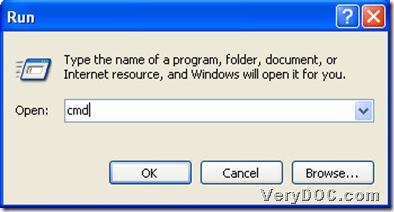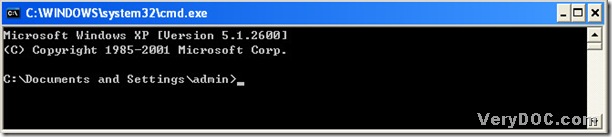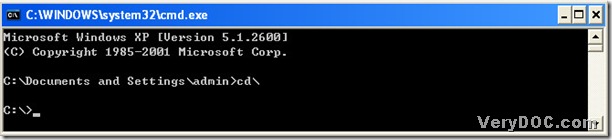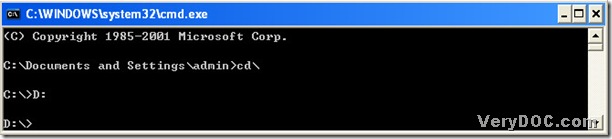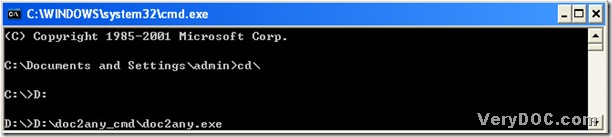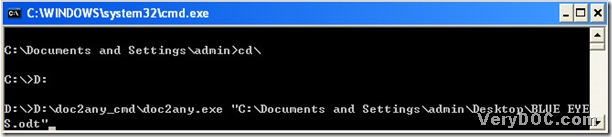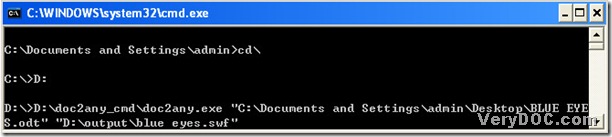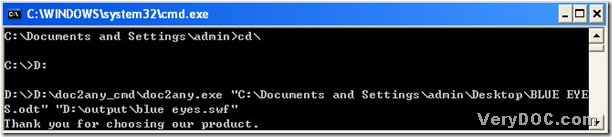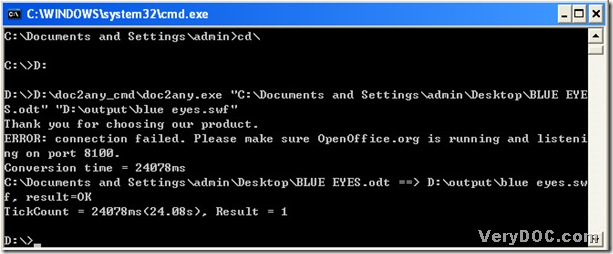How to convert odt to swf accurately? DOC to Any Converter could help you convert odt to swf so easily, which could be applied on the platform of MS-DOS system. Also DOC to Any Converter Command Line is a fantastic converting tool, which is flawless and over value definitely! Today I will introduce it to you.
Here is the method to convert odt to swf with DOC to Any Converter Command Line below:
First, enter MS-DOS system, please follow the steps below:
click start button to choose Run, then input cmd in the edit-box and click ok button, so a dialog box of MS-DOS system could be popped out;
Second, in the dialog box of MS-DOS system, please input the command lines, the steps are as below:
- type cd\ into dialog box>click Enter button, then program could return to root directory C:\>;
- search the location of ‘doc2any.exe’, for mine is on the disk (D), so I must type D: as an example, and click Enter button, then program will jump to directory of D disk;
- to let MS-DOS system know users want to use DOC to Any Converter Command Line, please input the path of ‘doc2any.exe’ and click space button, in order to continue to input commands;
- drag source file into this dialog box and click space button, which could tell program that file is what users need to convert, meanwhile, it is to be continued;
- at last, drag the targeting folder into dialog box, or input its route directly, then rename this swf file independently;
- click Enter button to process this conversion in MS-DOS system;
Here are the figures you may refer to:
It is so easy to convert odt to swf quickly with DOC to Any Converter Command Line, according to the steps above.
More info about DOC to Any Converter Command Line, please check here: https://www.verydoc.com/doc-to-any-options.html.