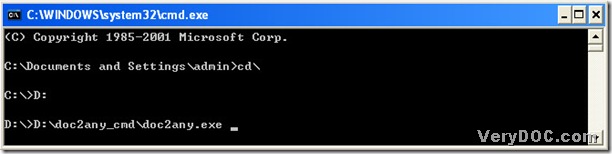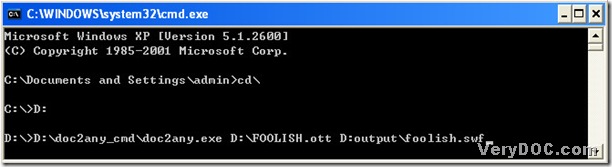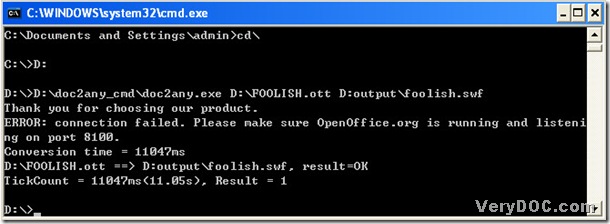DOC to Any Converter Command Line is a fantastic converting tool, which is based on the platform of MS-DOS system. All you have to do are just a few steps. Here is the link about DOC to Any Converter Command Line: https://www.verydoc.com/doc-to-any-options.html, if you are interested in this converter.
To convert ott to swf with DOC to Any Converter Command Line, please follow the steps below:
1. Open DOC to Any Converter Command Line in MS-DOS system, more details are as below:
click ‘start’ button—>choose ‘Run’ on start menu—>input ‘cmd’ in the dialog box—>click ‘ok’ button, MS-DOS system could be open. Then Then input ‘cd\’—>click ‘Enter’ button. Please ensure the location of [doc2any.exe] to use this converter. For mine is on the disk (D), so input ‘D:’-->click ‘Enter’ button. Finally, input the path of ‘doc2any.exe’ and click ‘space’ button.
2. Input the source path and targeting folder path, and custom swf file name:
input source path of ott-->click ‘space’ button; type the targeting route of folder into MS-DOS system—>type ‘\’—>custom a name for swf file, for . swf is a flash file extension.
3. To process this conversion, please click ‘Enter’ button at the end of inputting command lines in MS-DOS system. By now it is the end of converting ott to swf with DOC to Any Converter Command Line.