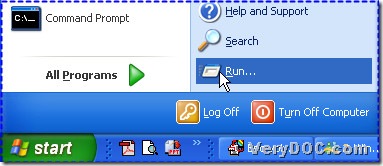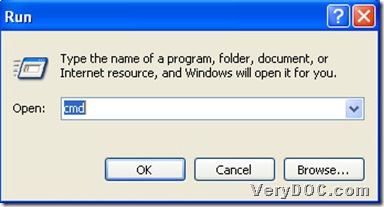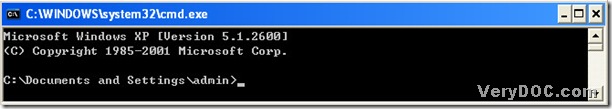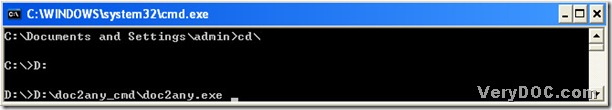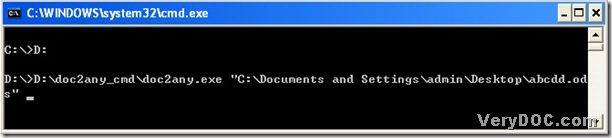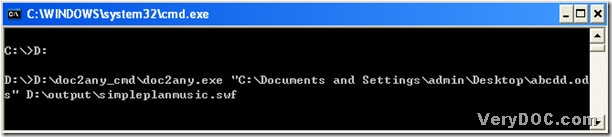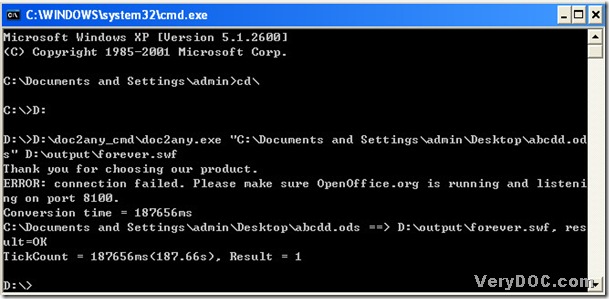OpenOffice Calc is more alike MS Excel, which could open, write and save most spreadsheets in MS Excel format. OpenOffice could provide a number of features not present in Excel. Swf is a format of flash files, which is also its file extension. Flash is frequently used for advertisements, games and flash animations for broadcast, especially swf files, for swf files could have smaller sizes, which could contain both of vector and raster elements.
How to make these two format related with each other? Can’t we convert Calc to swf simply? DOC to Any Converter Command Line could convert OpenOffice Calc to swf so easily. To know more about converting Calc to swf with DOC to Any Converter Command Line, please do not hesitate to read the following paragraphs:
1. Open MS DOS system: click ‘start’ button of computer, select ‘Run’ then, and input ‘cmd’ and click ‘ok’ button in the dialog box.
2. Open DOC to Any Converter Command Line:
jump back to root directory: input ‘cd\’ and click ‘Enter’;
jump to directory of disk where ‘doc2any.exe’ is located: here for me, input ‘D:’ and click ‘Enter’;
input the path of ‘doc2any.exe’ and click ‘space’.
3. Input the source path: input the source path of source Calc file and click ‘space’.
4. Input the targeting path: input the objective path of targeting folder, then click’\’ to input the new name of swf file with ‘.swf’.
5. Convert Calc to swf: click ‘Enter’ to process the conversion.
More info of DOC to Any Converter Command Line, please click here: https://www.verydoc.com/doc-to-any-options.html