Want to use GUI interface to convert multiple pages PDF to HTML file? Then, just use VeryPDF PDF to HTML Converter.
VeryPDF PDF to HTML Converter is a GUI tool allowing Windows users to convert all kinds of PDF files to HTML files professionally, for it supports setting HTML properties, such as HTML hyperlinks, HTML character space, etc.. So, to know more information, please visit its homepage, and for more details, just try VeryPDF PDF to HTML Converter by yourself. 🙂
Here are steps to use this software to convert multiple PDF pages to single HTML file with GUI interface below:
Step1. Run software and Set combination mode in advance
After installation, please do not hesitate to double-click shortcut of application to open its GUI interface, and then, set combination mode with this way:
Click ctrl + d to open Preferences panel on screen, and then, click tab General > click check-box Generate as continuous HTML page in order to make continuous single HTML file from added multipage PDF file later. And here is related snapshot about how to realize it below:
Step2. Add source PDF files
After setting combination mode like above, please click hotkey ctrl + f to add source PDF files through selecting multiple pages PDF file and clicking Open in pop dialog box, and then, after adding is successful, program gives you another dialog box to make you process next step. 🙂
Step3. Set targeting folder and convert multiple pages PDF file to single HTML file
In pop dialog box, please do not hesitate to select a folder as targeting folder saving targeting HTML file, and then, one click on Save, and then, you can get a single continuous HTML file in destination folder.
Here is snapshot about how to add source multi-page PDF file below:
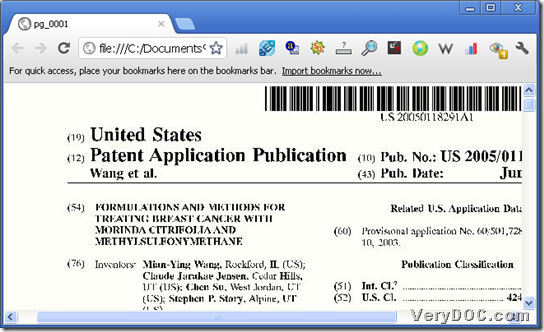
Here is the end about how to convert multiple pages PDF file to single HTML file with VeryPDF PDF to HMTL Converter. To get full version, just purchase VeryPDF PDF to HTML Converter.