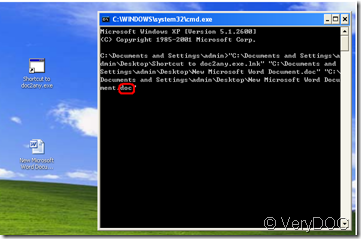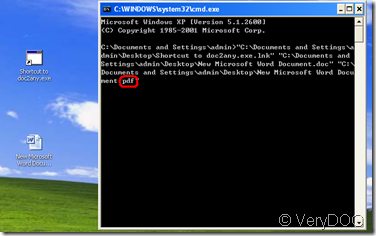There are two steps to accomplish the task. First step enter DOS window.
Second step compared is more complicated, before it need download VeryDOC to any converter software in the site of https://www.verydoc.com/doc-to-any.html, and prepare a MS word document, for the sake of convenience, take VeryDOC to any converter software by now has been downloaded and a MS word document has been founded on desktop of the computer.
Drag three times continuously and in turn the routes of veryDOC to any converter and the MS word document twice with the latter a little alteration, that is, substitute pdf for doc. Below is the illustration for the Ms word to pdf.
After the two steps, the desired result will appear when press the enter key.