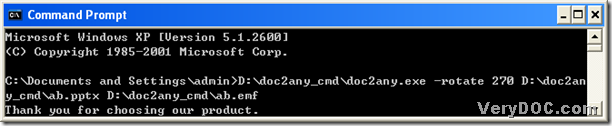The format of MS Office PowerPoint 2010 is pptx, which is also the format of MS Office PowerPoint 2007 for Windows systems. This article aims to tell you how to obtain the emf files from the pptx files, and the main tool that can help you is DOC to Any Converter Command Line. DOC to Any Converter Command Line is a professional tool that has been designed to help users convert Office files and OpenOffice files to other kinds of files, which can also help you set the properties of the objective files. More info about DOC to Any Converter Command Line, please click this link: https://www.verydoc.com/doc-to-any-options.html, and here is the method to convert pptx to emf below.
1. Download DOC to Any Converter Command Line at this link: https://www.verydoc.com/doc2any_cmd.zip by clicking it, then you can save the program of DOC to Any Converter Command Line, and then after you release the folder of “doc2any_cmd” to your computer, you can double-click the program of “doc2any.exe” to install DOC to Any Converter Command Line.
2. Click “Windows+R” hotkey to launch the dialog box of “Run”, then type “cmd.exe” in the edit-box of “Run” and click “ok” to open the command prompt window, and this command prompt window is the running environment of DOC to Any Converter Command Line in Windows systems.
3. Input the command lines. After you open the command prompt window, you can input the command lines in it. And the precedure is as follows:
input the path of “doc2any.exe” in order to run DOC to Any Converter Command Line>input the parameters in order to set the properties of the emf files>input the objective path in order to set the targeting file type and the objective folder>click “enter” to convert Office 2010 pptx to emf----Office 2007 pptx to emf with DOC to Any Converter Command Line.
In the example above, “-rotate 270” is the parameter to help you get a rotation of 270 degree on the emf files. Also you can input other parameters according to your requirement, and to know more parameters, you can log on the website of DOC to Any Converter Command Line at this link: https://www.verydoc.com/doc-to-any-options.html.
This is the end of this article about how to convert Office 2010 pptx to emf---Office 2007 pptx to emf with DOC to Any Converter Command Line. Any questions, please let us know, and we will trace your questions with our pleasure. Thank you for your share here!