Please read this article to know how to use VeryDOC Image to Flash Converter to convert image to flash of specific frame rate on Windows platforms.
Step1. Download and Install
If you do not have this tool yet, please download installer of VeryPDF Image to Flash Converter, and then, double-click shortcut to install trial version in your computer for later process.
Step2. Open software to add image – animated GIF, for example
After installation, please double-click shortcut to open GUI interface, then, click Add Images on GUI interface > select right image file, especially animated GIF file(for one page image does not need to be set in frame rate on the condition of producing one frame only), in pop dialog box, and then, click Open directly so that selected image could be shown as image path in processing form as shown in following snapshot:
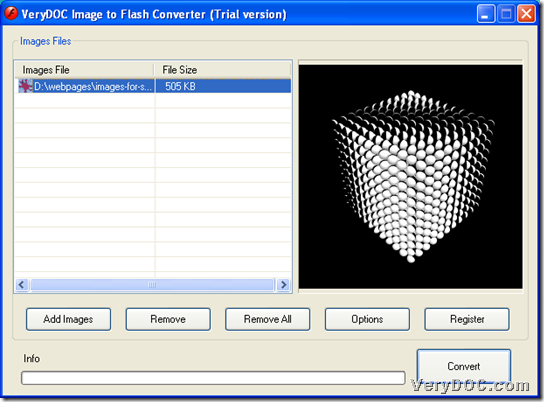 Then, click this path, so, you could get image preview on preview panel. 🙂
Then, click this path, so, you could get image preview on preview panel. 🙂
Step3. Select specific frame rate for flash
Then, please click Options on GUI interface > select tab Basic Setting > type frame rate in edit-box Frame rate directly to edit frame rate, or, you could select one frame rate on pop list Frame rate as shown in following snapshot:
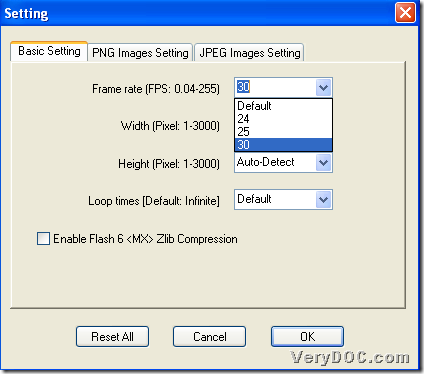 Finally, click Ok so that setting here can be saved and this panel could be closed. 🙂
Finally, click Ok so that setting here can be saved and this panel could be closed. 🙂
Step4. Convert image file to flash file
After prepared work as illustrated above is done, to get destination folder set and start conversion, please click Convert on GUI interface, and then, after you select right folder as targeting folder and click Ok in pop dialog box, software starts conversion from image file to flash file with specific frame rate directly, and then, after processing bar disappears, this conversion is complete as you wish, and how about your flash file with specific frame rate? Here is snapshot about my flash file from animated GIF file below:
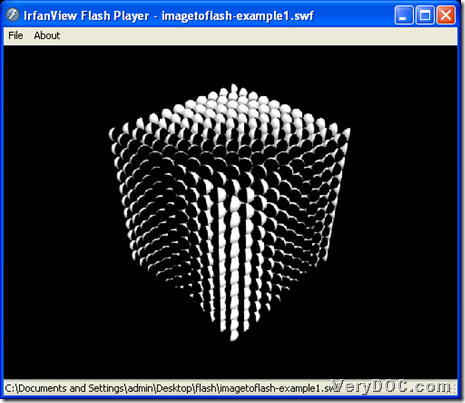 After you know how to use VeryDOC Image to Flash Converter to convert image file to flash file in specific frame rate, welcome to use full version of VeryDOC Image to Flash Converter for unlimited-time usage.
After you know how to use VeryDOC Image to Flash Converter to convert image file to flash file in specific frame rate, welcome to use full version of VeryDOC Image to Flash Converter for unlimited-time usage.