VeryDoc:
We have doc2any v2.2.0.1 and we got a new server (windows server 2016 w/MS Word 2016 only installed and all Office Tools). I am having trouble getting doc2any to run on this new server as a scheduled task.
When I run the following command using cmd using "Run as Administrator", it converts the file:
D:\doc2any_cmd\doc2any.exe "-$" "XXXXXXXXXXXXXXX" "D:\Scheduler\GradConvertUpload\Resume.docx" "D:\Scheduler\GradConvertUpload\Resume.pdf"
I can also execute the entire program that would have run as a scheduled task if I run it manually using the method above. However, when I try to run as a scheduled task, doc2any just hangs after briefly seeing doc2rtf.dll.
Is there anything I need to make sure of when I run the scheduled task (runs as a different user, but should also be an admin)?
Thanks,
Customer
---------------------------------------------
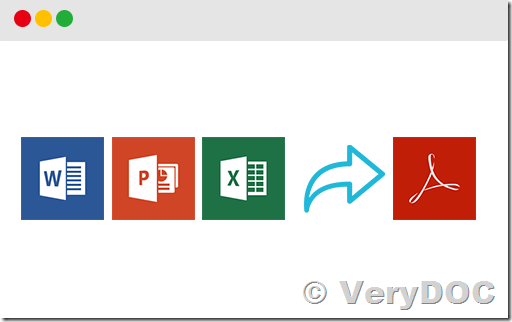
Thanks for your message, you can run doc2any.exe or MS Office DCOM inside an interactive user account instead of system user account, you will able to get it work properly.
Please look at following web pages for more information,
https://www.verydoc.com/others/configure-word-and-excel.htm
If you still can't get it work, please feel free to let us know, we are glad to assist you asap.