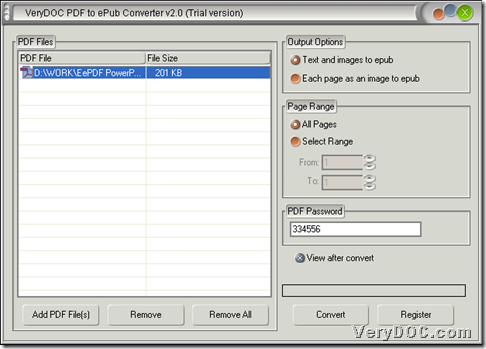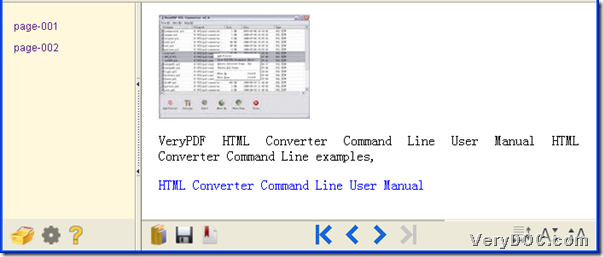This article is mainly to tell you how to convert PDF to epub from encrypted PDF file singly or in batches through PDF to ePub Converter.
PDF to ePub Converter helps you produce epub files singly or in batches, which are suitable for any portable devices, e.g., iPod, iPad, iTouch, iPhone etc., based on normal, scanned or encrypted PDF files professionally and accurately. To download PDF to ePub Converter, please click here. Then, you can use free PDF to ePub Converter to convert PDF to epub through encrypted PDF:
1. Drag and drop encrypted PDF into GUI of PDF to ePub Converter.
2. Then, type user password – open password of encrypted PDF file in edit box of PDF password.
(note: PDF to ePub Converter only help you convert user password protected PDF to epub files, other than owner password ones)
3. Click Convert on GUI interface > select targeting folder > click save, then later on, epub file could be produced from encrypted PDF file automatically and quickly.
Here is epub file on Firefox web browser, which is produced from encrypted PDF file :
Besides PDF to ePub Converter, which allows you to convert PDF to epub in batches, there is another simple software that lets you convert HTML to epub in batches, which is HTML to ePub Converter. If you are interested in HTML to ePub solution, welcome to go to official website of HTML to ePub Converter. Also if you want to convert PDF to SWF, we can provide you PDF to Flash Converter, which is a command line tool that enables you to edit SWF properties during conversions from PDF to SWF accurately and flawlessly etc.. At last, thank you for viewing this page here!